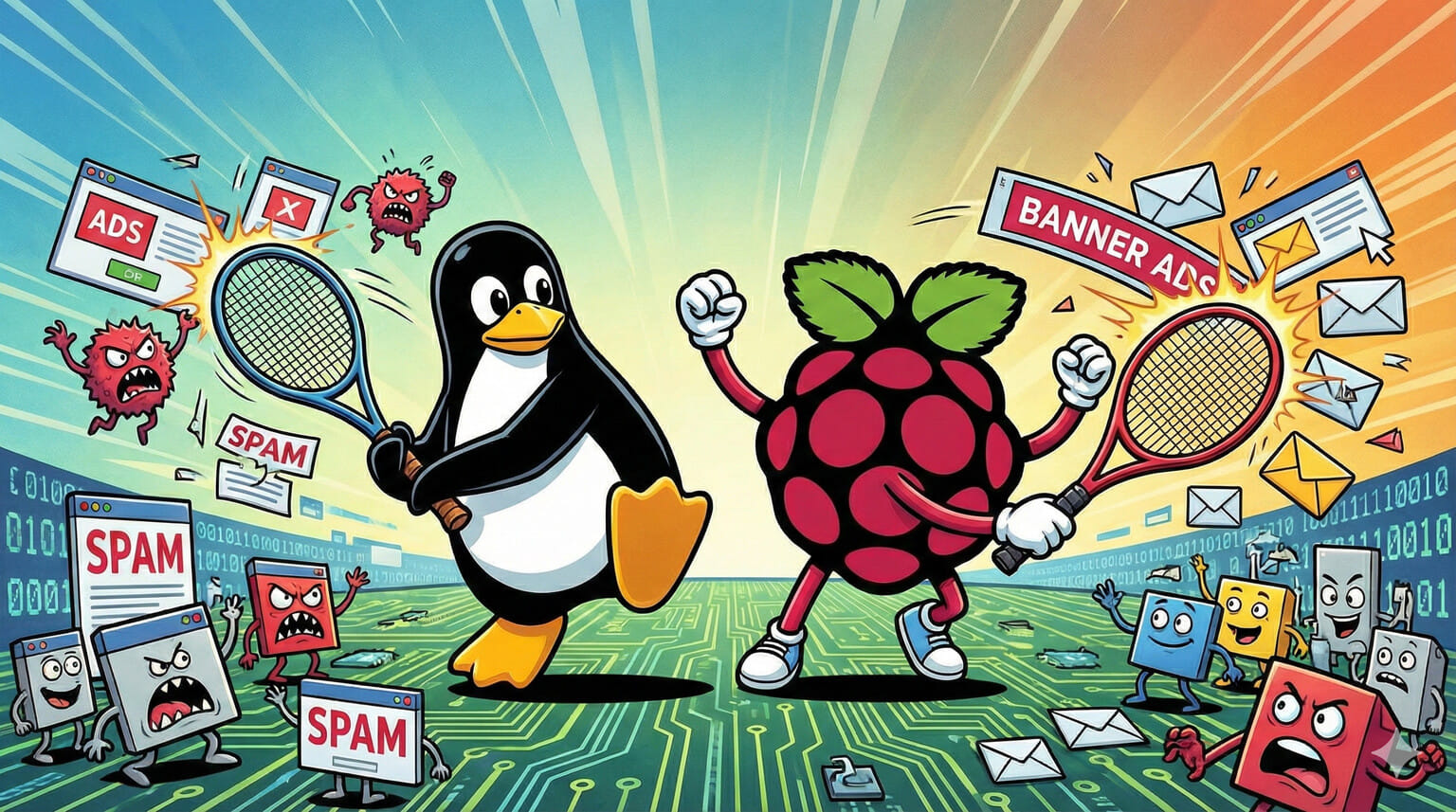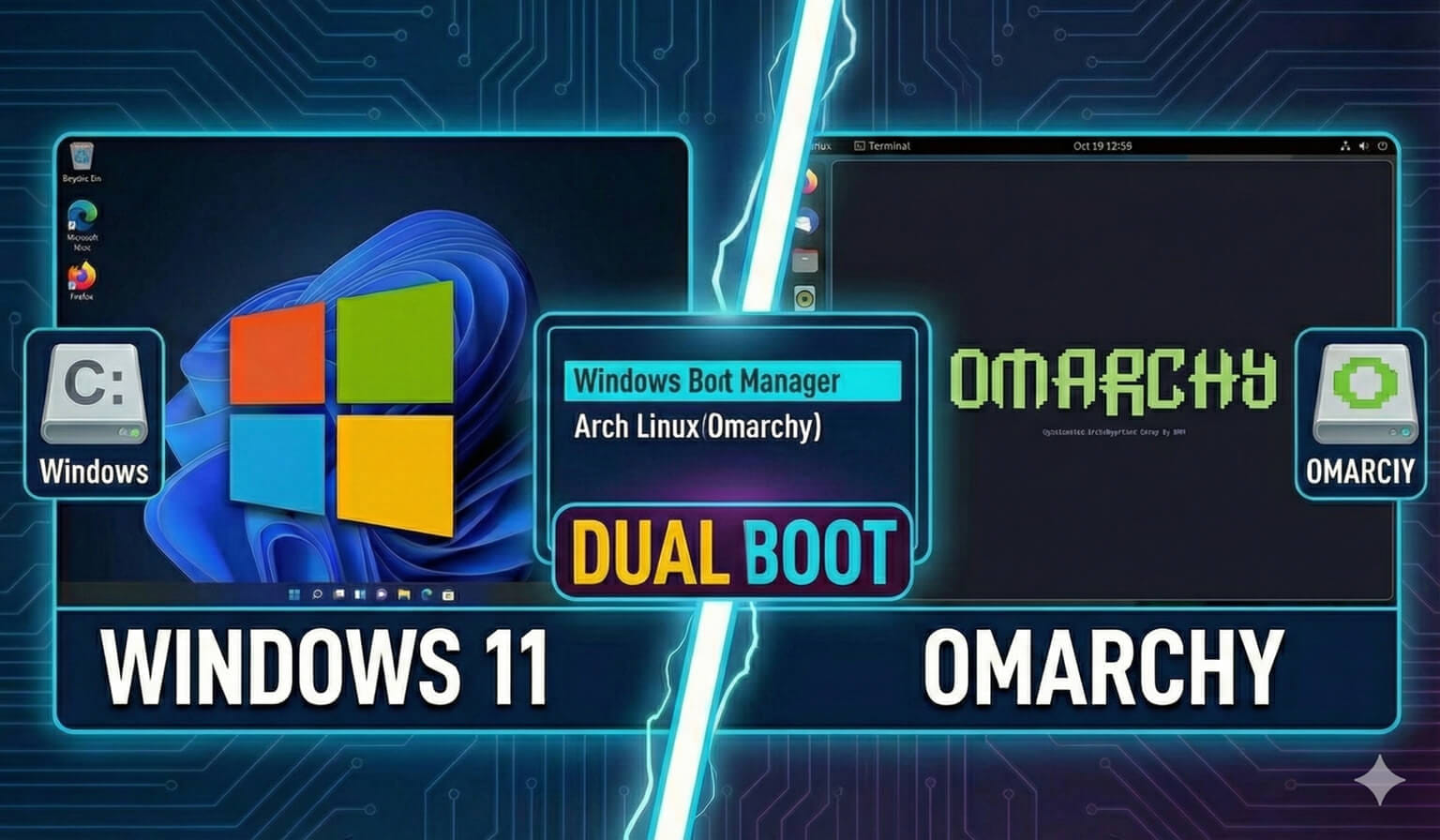How To Install DaVinci Resolve on Omarchy (2026 Guide)
DaVinci Resolve on Arch Linux is infamous for silent crashes and broken UI scaling, especially on Wayland. This post walks through the exact setup that finally got Resolve running reliably on Omarchy with an NVIDIA GPU.