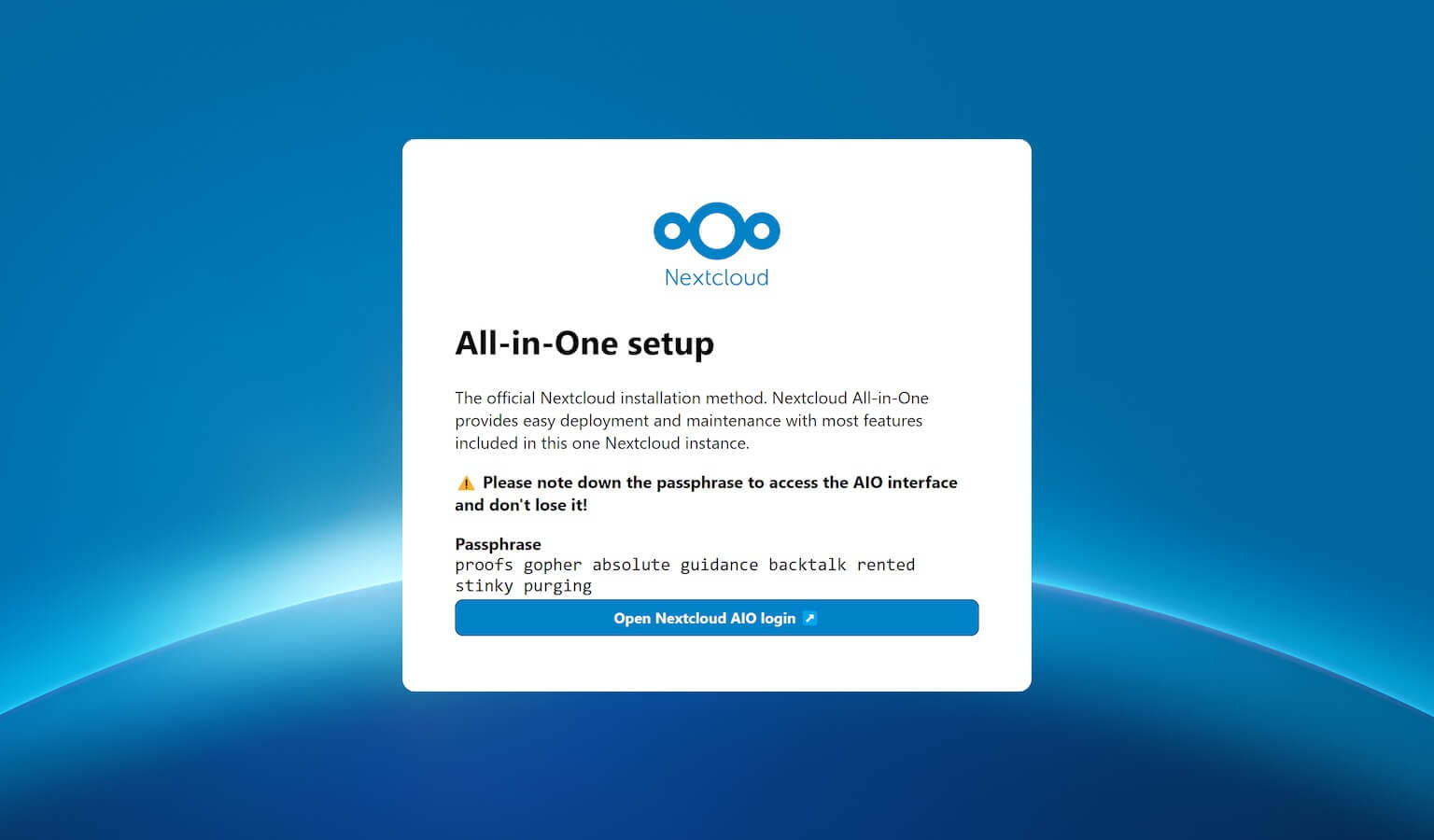As a web developer, having the right tools in your toolkit is crucial for building high-quality websites and applications efficiently.
With so many options available, it can be overwhelming to determine which essential web development tools are truly indispensable.
In this comprehensive guide, we’ll explore 12 must-have tools that every developer should be familiar with to streamline their workflow and enhance their productivity.
12 Essential Web Development Tools
1. Visual Studio Code
It all begins with a code editor.
We’re developers, right?
And at the top of the list for most is Visual Studio Code (VS Code).
VS Code is a lightweight yet powerful source code editor developed by Microsoft.
It offers a many features, including intelligent code completion, debugging, built-in Git support, and extensive customization options through extensions.
VS Code’s cross-platform compatibility and speed make it a top choice among web developers.
And best of all…it’s FREE!

2. Terminal
Knowing how to use the terminal is essential for developers, as it allows them to efficiently navigate their computer’s file system, run programs, and automate tasks using scripts.
The terminal provides direct access to the operating system’s core functionality, enabling developers to perform complex operations that may not be possible through graphical user interfaces.
Familiarity with the terminal is essential when working with servers, managing version control systems like Git, and deploying applications.
For macOS and Linux users, the built-in Terminal application will suffice, while Windows users can use the Command Prompt or PowerShell.
I personally use iTerm2 on the Mac but would love to hear your suggestions down in the comments on the Terminal option you most prefer on different platforms.
Regardless of the platform or choice of terminal, learning to use the terminal effectively can greatly enhance a developer’s productivity and problem-solving abilities.
3. Git
Every web developer MUST know Git. It’s a non-negotiable skillset.
Git is a distributed version control system that allows developers to track changes in their codebase, collaborate with others, and manage project versions efficiently.
It provides features like branching, merging, and reverting changes, making it easier to work on complex projects with multiple contributors. Git’s popularity and wide adoption make it an essential tool for web developers.
4. GitHub
GitHub is a web-based platform that serves as a centralized repository for version-controlled projects, making it an essential tool for developers collaborating on code.
Built on top of Git, the distributed version control system we mentioned above, GitHub provides a user-friendly interface for managing and sharing code repositories.
It offers features such as pull requests, which allow developers to propose and discuss changes to a codebase, and issues, which help track bugs, tasks, and feature requests. GitHub also supports code review, making it easier for teams to maintain code quality and foster knowledge sharing.
While Git is the underlying version control system that tracks changes to files and enables collaboration, GitHub adds a layer of functionality that makes it easier for developers to work together, contribute to open-source projects, and showcase their work to potential employers.
5. Chrome DevTools
Google Chrome’s built-in DevTools is an indispensable set of web development tools for debugging, optimizing, and troubleshooting web pages.
With DevTools, you can inspect and modify HTML and CSS in real time, analyze network performance, debug JavaScript, and more.
Its intuitive interface and powerful features make it a go-to tool for web developers and a tool you’ll use on a daily basis.
6. npm
npm (Node Package Manager) is the default package manager for Node.js, a popular JavaScript runtime environment. It allows developers to easily install, manage, and share reusable code packages called modules.
With a vast ecosystem of packages available, npm streamlines the process of integrating third-party libraries and tools into web projects.
Whether you’re in backend JavaScript or frontend JavaScript, you’ll be using the npm ecosystem on a regular. And before you say, “I don’t work in JavaScript,” let me say that you will eventually. It’s web development after all!
7. Tailwind CSS
Tailwind CSS is a popular tool that helps web designers and developers create attractive websites more quickly and easily.
Instead of writing complex CSS code from scratch, Tailwind provides a set of pre-built styling options that can be applied directly to HTML elements. This approach allows developers to rapidly build custom designs without leaving their HTML files.
Tailwind is highly flexible, letting users customize colors, spacing, and other design elements to match their project’s needs.
While it might take some time to learn initially, many developers find that Tailwind makes their work faster and more consistent in the long run. (And then many other developers hate it and say it muddies up their HTML, but that’s a discussion for another post.)
It’s suitable for all kinds of web projects, from simple personal websites to large, complex applications.

8. SASS
While Tailwind CSS is gaining popularity, it’s not used by everyone. And in those situations, SASS is usually used.
SASS (Syntactically Awesome Style Sheets) is a CSS preprocessor that extends the capabilities of traditional CSS.
It introduces features like variables, nesting, mixins, and inheritance, making CSS more maintainable and reusable. It is also usually paired with a build tool like Gulp or Vite.
SASS’s compatibility with existing CSS and its ability to compile into standard CSS makes it a valuable tool for efficient styling.
All that being said, regular CSS has added some amazing new capabilities including variables, nesting, and many other features that may eventually make SASS less of a necessity.
9. Postman
Eventually, you’ll need to work with an API And testing API calls in the terminal isn’t all too fun.
That’s where Postman comes in.
Postman is a powerful API development and testing tool.
It allows developers to create, test, and document APIs efficiently.
With Postman, you can send HTTP requests, inspect responses, set environment variables, and automate API testing.
Its user-friendly interface and collaboration features make it a popular choice among web developers working with APIs.
10. Lighthouse
Lighthouse is an open-source tool developed by Google for auditing web page performance, accessibility, and best practices.
It provides detailed reports and recommendations for improving the quality and user experience of web pages.
Lighthouse’s integration with Chrome DevTools and its ability to run as a command-line tool makes it a convenient and insightful tool for optimizing web applications.
11. Emmet
Emmet is a productivity toolkit for web developers that greatly enhances HTML and CSS coding. It provides a shorthand syntax for writing HTML and CSS quickly and efficiently.
For example, just typing in an exclamation mark and entering can get you this template printed out:
<!doctype html>
<html lang="en">
<head>
<meta charset="UTF-8" />
<meta name="viewport" content="width=device-width, initial-scale=1.0" />
<title>Document</title>
</head>
<body></body>
</html>With Emmet, developers can use abbreviations and snippets to generate complex HTML structures and CSS rules, saving time and reducing repetitive typing.
And with HTML, we all know about that repetitive typing!
And bonus, it comes ready to roll with VS Code.
12. Docker
Docker is a powerful platform that allows developers to create, deploy, and run applications in containers, which are lightweight and isolated environments that package an application along with its dependencies.
By using Docker, developers can ensure that their applications run consistently across different computing environments, from local development machines to production servers. This eliminates the common problem of applications working on a developer’s machine but failing in production due to differences in system configurations or missing dependencies.
Docker’s containerization approach also enables developers to build and ship applications more efficiently, as containers can be easily moved between systems and orchestrated to work together.
Moreover, Docker facilitates collaboration among developers by providing a standardized way to package and share applications, reducing the time spent on environment setup and troubleshooting.
As containerization becomes increasingly popular in software development and deployment, familiarity with Docker is becoming an essential skill for developers looking to streamline their workflows and stay competitive in the industry.

How to Learn These Tools?
There are a several places you can any of these tools, but my most recommended resource, a resource where almost ALL of these tools can be learned in one place, is ZeroToMastery.
I recommend this almost 9 times out of 10 because their courses are well put together, they are continuously updated, and the instructors are vetted so you know you are getting the best teachings.
In fact, here is “The Complete Web Developer in 2024” bootcamp, a course where you’ll learn it all, everything you need to become a proficient web developer.
Conclusion
These 12 essential web development tools cover a wide range of aspects in the web development workflow, from code editing and version control to styling, testing, and optimization. By incorporating these tools into your development process, you can significantly enhance your productivity, code quality, and overall efficiency.
Remember, while these tools are highly recommended, the specific tools you choose may vary based on your project requirements, team preferences, and personal workflow. It’s important to explore and experiment with different tools to find the ones that best suit your needs and complement your development style.
As you continue to grow as a web developer, stay curious and open to learning about new tools and technologies. The web development landscape is constantly evolving, and staying up-to-date with the latest tools and best practices will help you stay ahead of the curve and deliver exceptional web experiences.
So, whether you’re a beginner or an experienced web developer, make sure to familiarize yourself with these essential web development tools and leverage their power to streamline your workflow and build outstanding web applications.
Discussion
What tools are you using in your day-to-day? Share them with us below!
This page may contain affiliate links. Please see my affiliate disclaimer for more info.