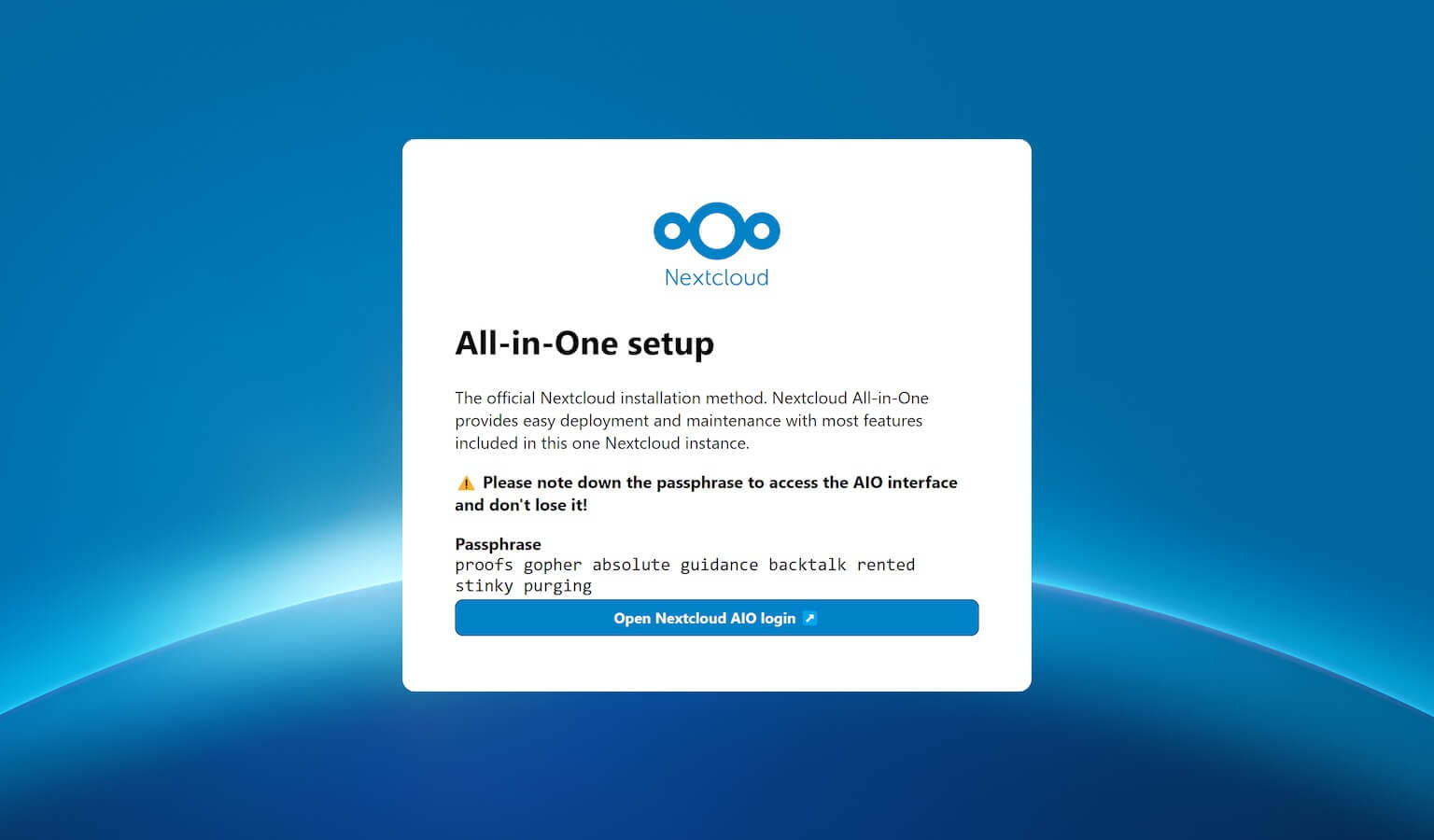Zshell is a powerful terminal and popular alternative to bash. Oh My Zsh is an open source framework for Zshell with many themes and plugins. In this post, I’ll share my top 12 themes that will accommodate any developer.
How to Install Themes in ZSH?
Installing themes in Zsh is easy. You:
- Open up your .zshrc file
- Find the line
ZSH_THEME="eastwood"and replace the value with whatever theme name you want to change it to (yours may not say eastwood, but whatever value is there, that is what you will change.).
If you aren’t familiar with the terminal or haven’t used vi, then here are the commands:
cd ~ # to get to your root directory where the .zshrc file resides
vi .zshrc # edit file with vi editor
# hit the "i" key to be able to insert text and edit file
# replace theme name with whatever theme you want to use (see below examples)
# when finished, hit the escape key, then :, then wq to write and quit vi
# finally close and reopen your terminal (or type src and hit enter if you are using the oh my zsh source shortcut)Top 12 Oh My Zsh Themes for Productive Developers
As stated in my Top 10 Oh My Zsh PLUGINS post, Oh My Zsh is an open source framework for Zshell with many themes, plugins, and productivity hacks.
It’s become an essential tool in my developer toolkit.
In this post I want to give what I think are the top 12 Oh My Zsh themes out there.
I know you may be wondering, “How did he determine this? How does he know what the top themes are? Isn’t that overly subjective?”
It is.
But I have chosen 10 that I think represent the wide range of styles found in the 100 or so Oh My Zsh themes out there, many of which I have used myself.
They range from very simple and minimal to fancy and full of data that many would find useful.
Be sure to post down in the comments what your favorite Oh My Zsh theme is.
So let’s get started!
Theme #1: Eastwood
Eastwood is what I currently use.
I chose it for it’s simplicity.
You see the git branch and the directory you’re in. That’s all I need.
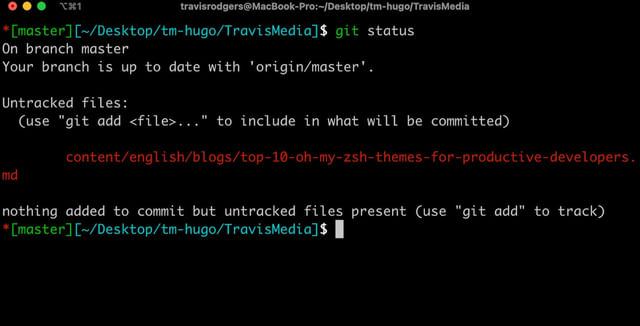
ZSH_THEME="eastwood"Theme #2: Simple
The Simple theme is another good one. It reverses the order of Eastwood and lists the directory with the git branch in parentheses.
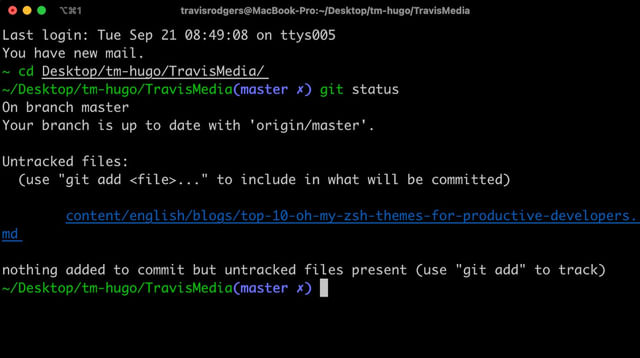
ZSH_THEME="simple"Theme #3: Lukerandall
Similar to the simple theme but doesn’t feel the need to give you the entire path of your project (from the root).
Instead it gives you the path from the parent folder you are in.
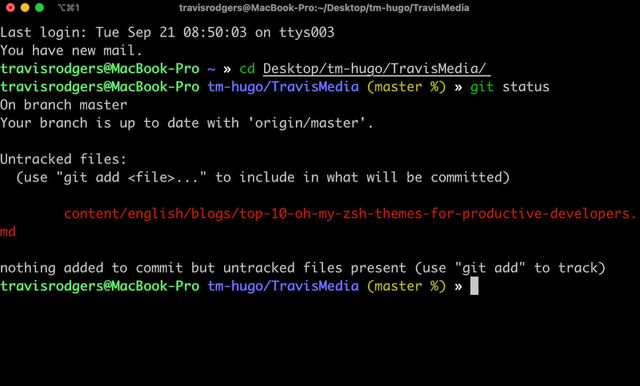
ZSH_THEME="lukerandall"Theme #4: Gozilla
If you want the git branch but NOT the path showing, then this theme might work for you.
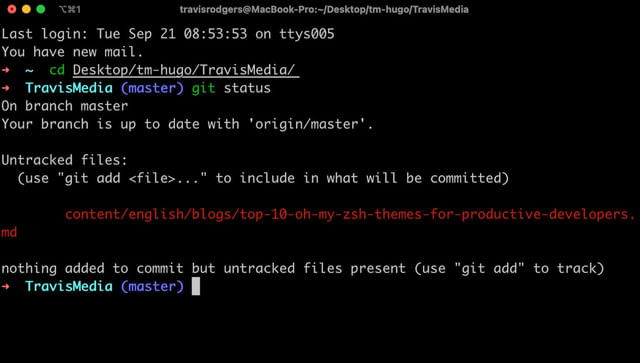
ZSH_THEME="gozilla"Theme #5: Kphoen
With kphoen you get the directory AND the git branch, and then you get your prompt pushed to the next line which can be a bit cleaner than fitting it all on one line:
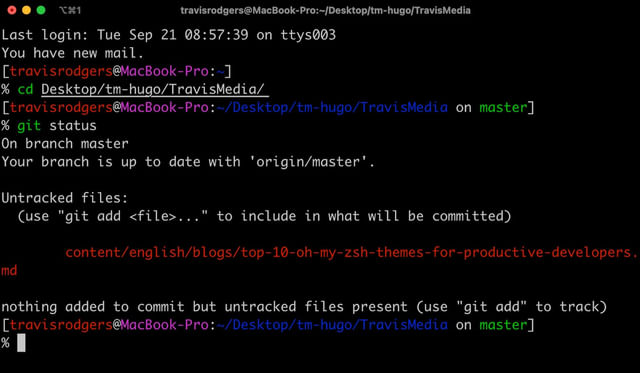
ZSH_THEME="kphoen"Theme #6: Jonathan
Some of you like fancy terminals. This may be for you.
You get all the info, including the time (🤓), along a nice arrow that culminates at your prompt.
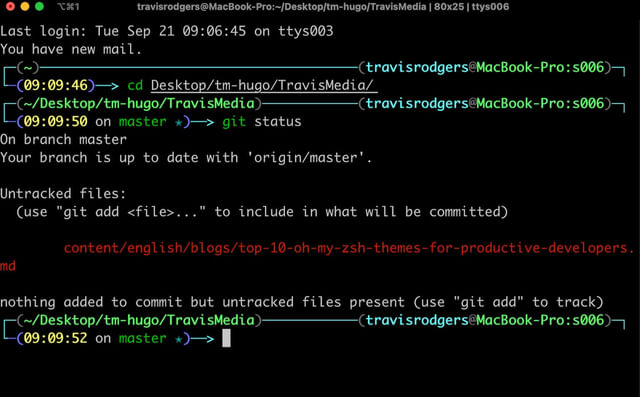
ZSH_THEME="jonathan"Theme #7: Minimal
Simple, plain, colorless, and uber productive.
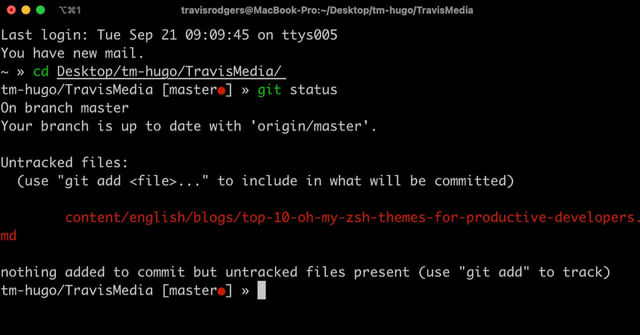
ZSH_THEME="minimal"Theme #8: Apple
Kind of nice for us mac lovers (though the apple is pink 😒).
But somewhat minimal and refreshing.
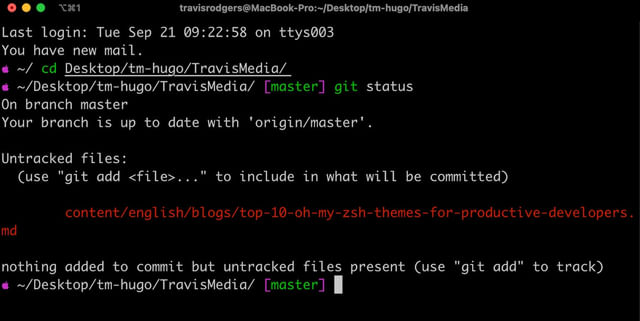
ZSH_THEME="apple"Theme #9: Gnzh
I like this one and may switch to it a bit.
For me it includes the essentials (full path and branch) and then places you on a new line at the end of an arrow.
Very clean implementation.
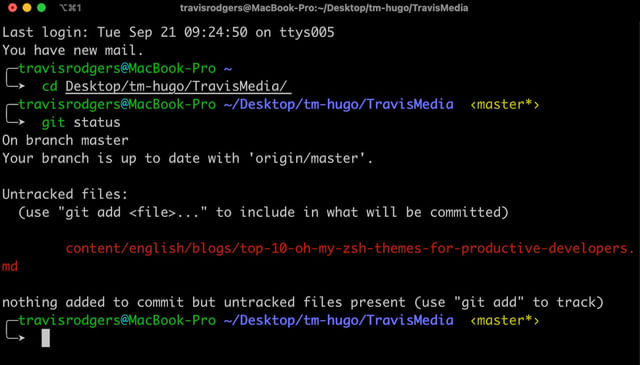
ZSH_THEME="gnzh"Theme #10: Nanotech
The nanotech theme is a nice option for those who do NOT want the path or branch.
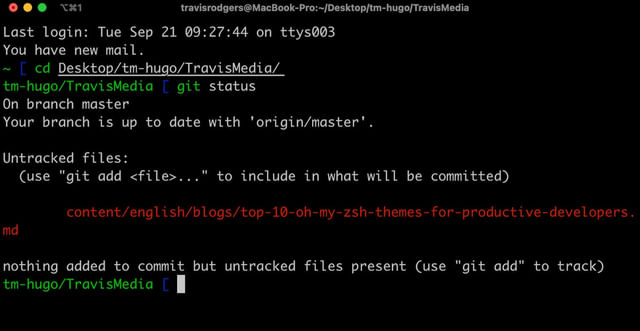
ZSH_THEME="nanotech"Theme #11: Agnoster
To use the agnoster theme you have to install some fonts. Otherwise you will see some question marks where symbols are supposed to go. Here are the steps to install:
- git clone https://github.com/powerline/fonts
- cd fonts
- ./install.sh from terminal / command line
- Open iTerm2->Preferences->Profiles->Change Font-> 12pt Meslo LG S DZ Regular for Powerline
After doing that you should see this. It’s a pretty popular look out there:
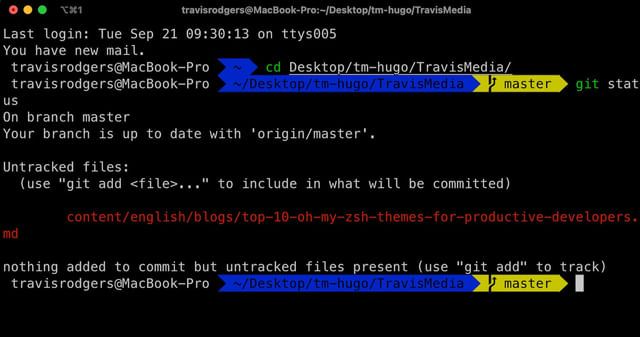
ZSH_THEME="agnoster"Theme #12: Miloshadzic
And finally, the miloshadzic theme has a nice, cartoonish lightning bolt. And everyone likes a good lightning bolt:
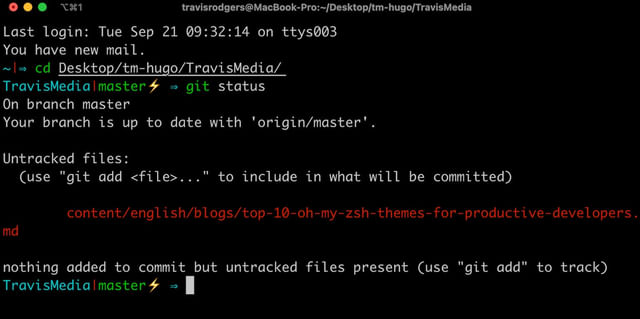
ZSH_THEME="miloshadzic"Conclusion
So there you have it, my top 12 Oh My Zsh Themes for developers.
I believe these 12 will give a well-rounded baseline to any developer out there looking for a new style in their terminal.
So what Oh My Zsh theme do you use? Which do you recommend? Let’s discuss down in the comments.
This page may contain affiliate links. Please see my affiliate disclaimer for more info.