
Top 12 Oh My Zsh Themes For Productive Developers
Discover my top 12 Oh My Zsh themes for developers. Learn how to install and customize your terminal with these powerful, productivity-enhancing theme options.

Discover my top 12 Oh My Zsh themes for developers. Learn how to install and customize your terminal with these powerful, productivity-enhancing theme options.
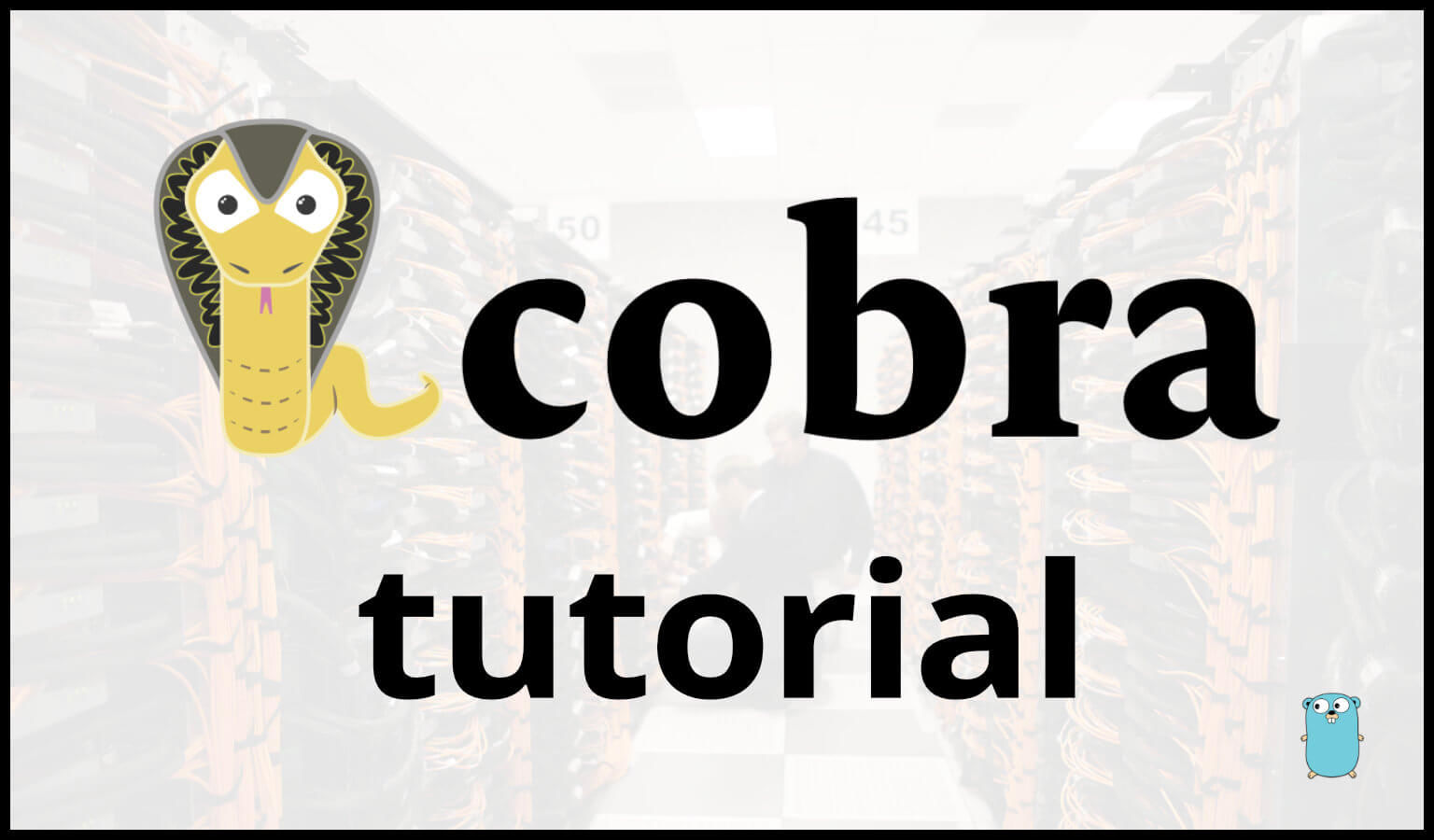
Cobra is a powerful command line package for Golang. In this Cobra tutorial we'll look at how to use commands and subcommands as we build out a CLI called remindercli.

Learn how to use the Pulumi platform with AWS in this complete, ste-by-step guide. This tutorial will walk you through setting up a Pulumi stack, getting familiar with the API, and deploying and managing AWS infrastructure using Pulumi.
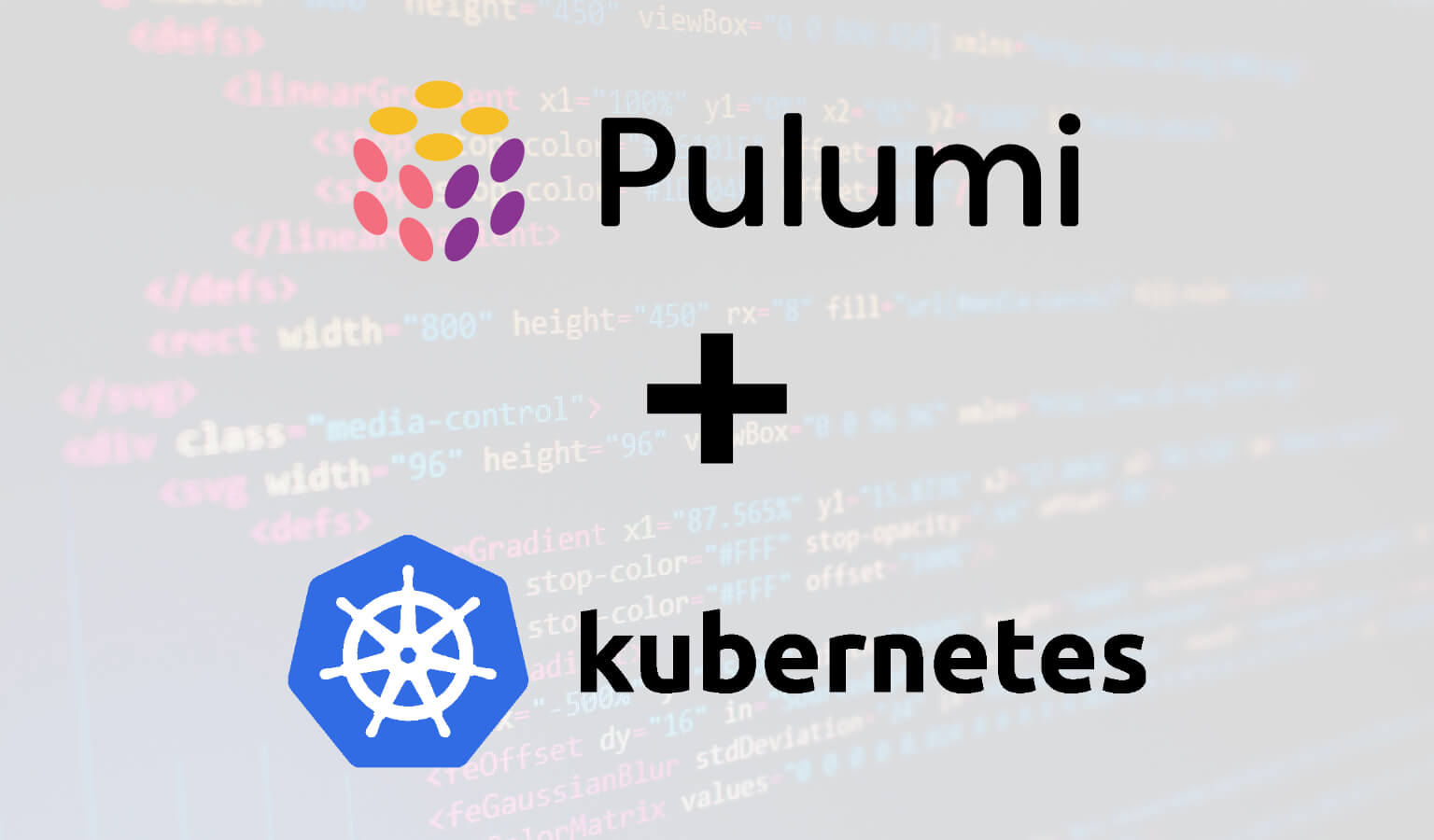
Learn how to use the Pulumi platform with Kubernetes in this complete guide. This tutorial will walk you through setting up a Pulumi stack, deploying and managing infrastructure using Kubernetes, and using the Cloud Native Computing Foundation (CNCF) resources.

I recently completed a project where I had to interact with DynamoDB via boto3 (AWS SDK for Python). In this article, we'll create a simple DynamoDB database and go over how to create, read, update, and delete using python and boto3.

With 'lite' embeds you can load your YouTube or Vimeo embedded videos up to 224x faster. This not only increases page speed, but makes your website much more enjoyable.