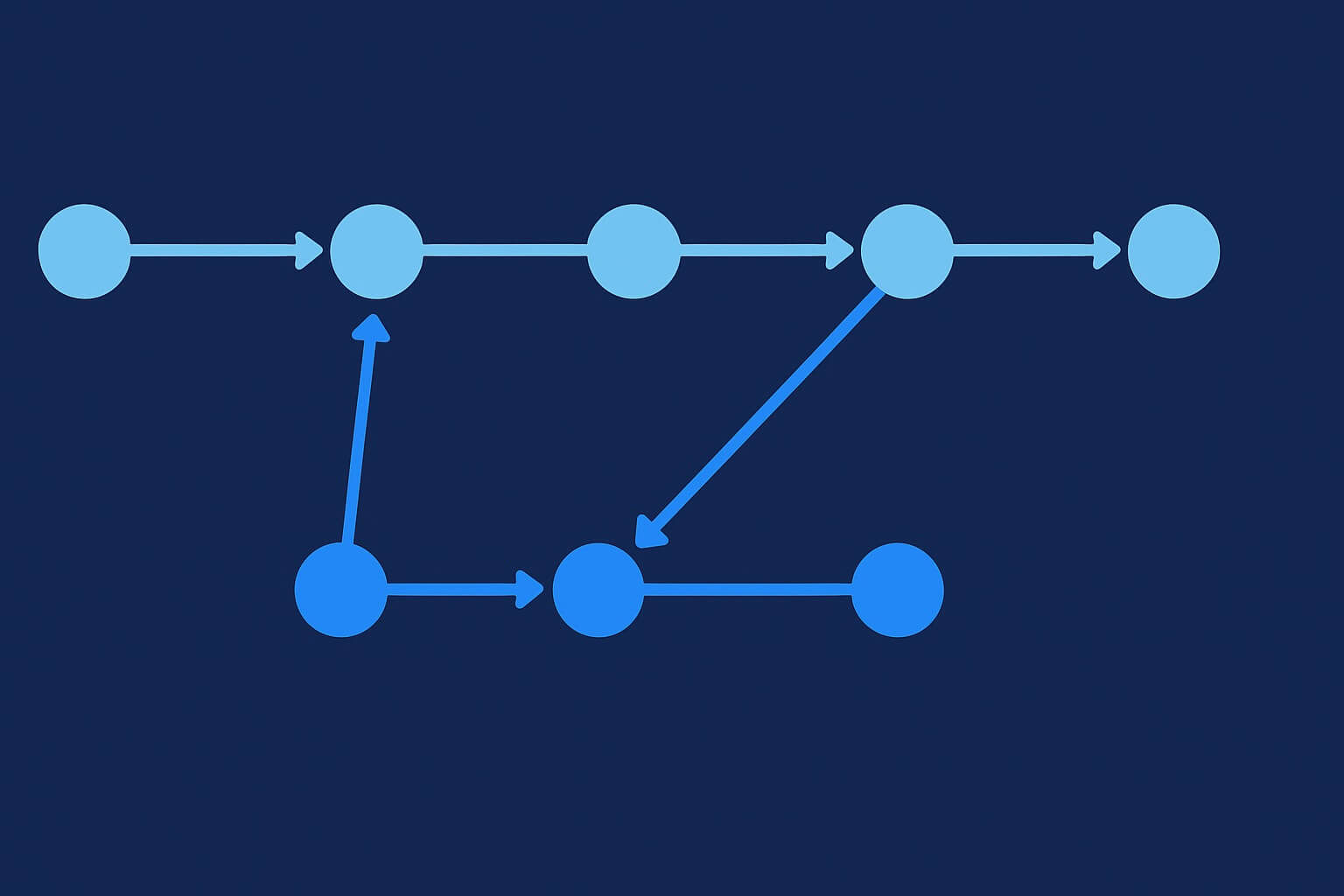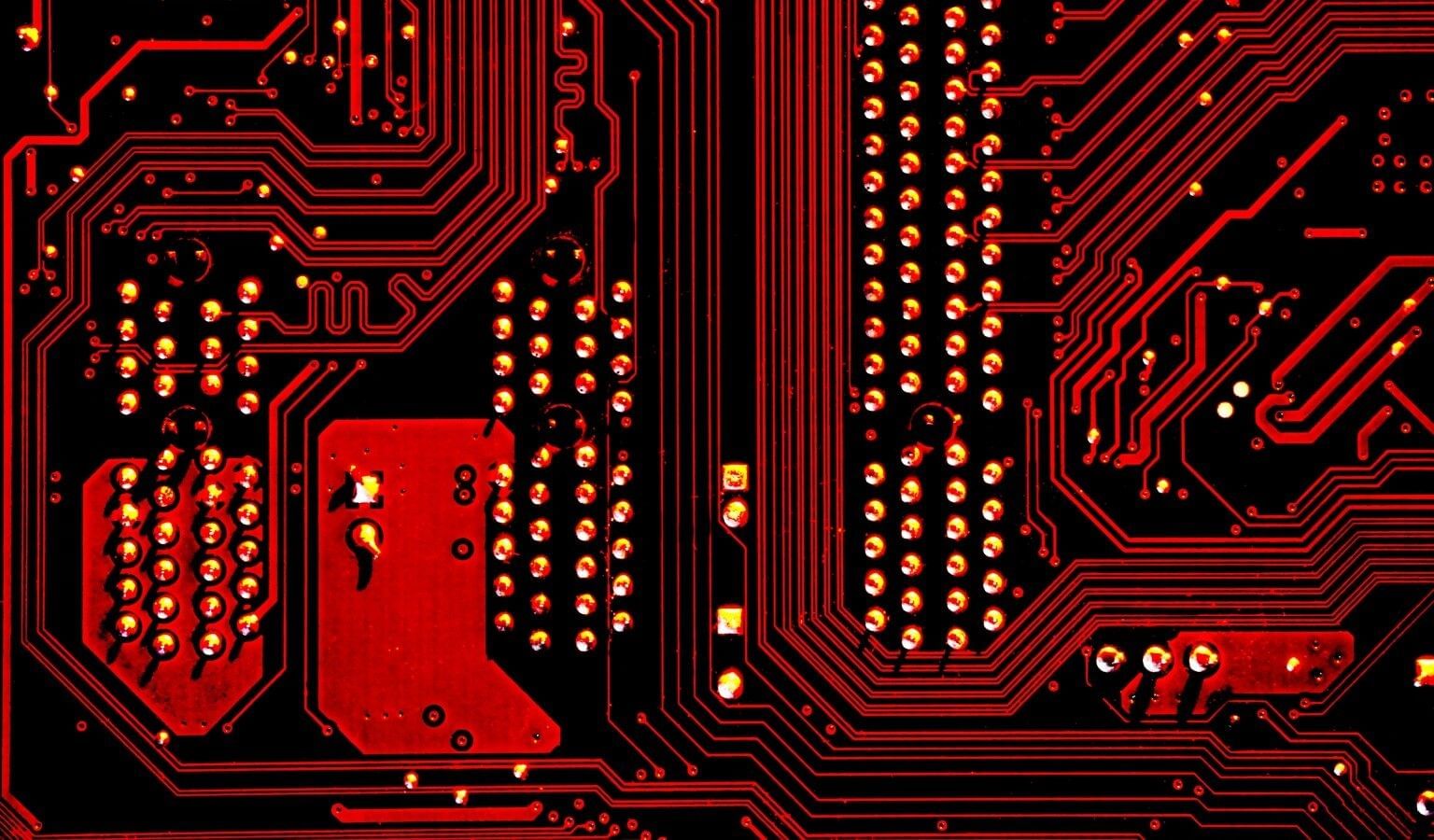When working with Git, two commands often cause confusion for beginners and even intermediate developers: git fetch and git pull. Both are used to update your local repository with changes from a remote repository, but they behave differently and serve distinct purposes.
In this article, we’ll break down what each command does, when to use them, and why understanding the difference matters.

What Is git fetch?
git fetch updates your local copy of the remote repository without modifying your working directory or current branch.
- It downloads all the commits, branches, and tags from the remote.
- Your local files remain untouched.
- You’ll see new commits in your remote-tracking branches (like
origin/main), but your current branch won’t change.
This makes git fetch a safe way to check for changes without merging them immediately.
Example:
git fetch originThis command updates your local knowledge of the origin remote, so you can review the changes before applying them.
What Is git pull?
git pull goes a step further: it performs a fetch + merge (or rebase) in a single step.
It first downloads the remote changes.
Then, it immediately merges them into your current branch (or rebases, if you’ve configured Git that way).
Your working directory is updated right away.
Example:
git pull origin mainThis fetches the latest commits from origin/main and merges them into your current branch.
Key Differences Between git fetch and git pull
- Safety -
git fetchis non-destructive. Your working files stay the same.git pullmay cause conflicts if remote changes overlap with your local commits. - Control -
git fetchgives you a chance to review changes before integrating them.git pullautomatically integrates changes, less manual review. - Workflow Fit - use
git fetchif you want to inspect commits before merging. Usegit pullfor faster syncing when you trust the remote branch.
Which One Should You Use?
Use git fetch when working on important branches or in large teams where you want to carefully review incoming changes.
Use git pull for day-to-day development when you just need to stay up-to-date with a branch quickly.
Many developers run:
git fetch
git log origin/mainto review commits before running:
git merge origin/mainThis provides more transparency and control than blindly pulling changes.
Conclusion
While both commands synchronize your local repository with a remote, the difference is clear: git fetch updates without changing your current branch, while git pull updates and merges right away.
For safer workflows, especially on shared branches like main or develop, git fetch first and then manually merge. For quick updates on feature branches, git pull can save time.
✅ Pro Tip: If you find yourself often wanting more control, consider using git pull —rebase to avoid unnecessary merge commits and keep a cleaner history.
This page may contain affiliate links. Please see my affiliate disclaimer for more info.