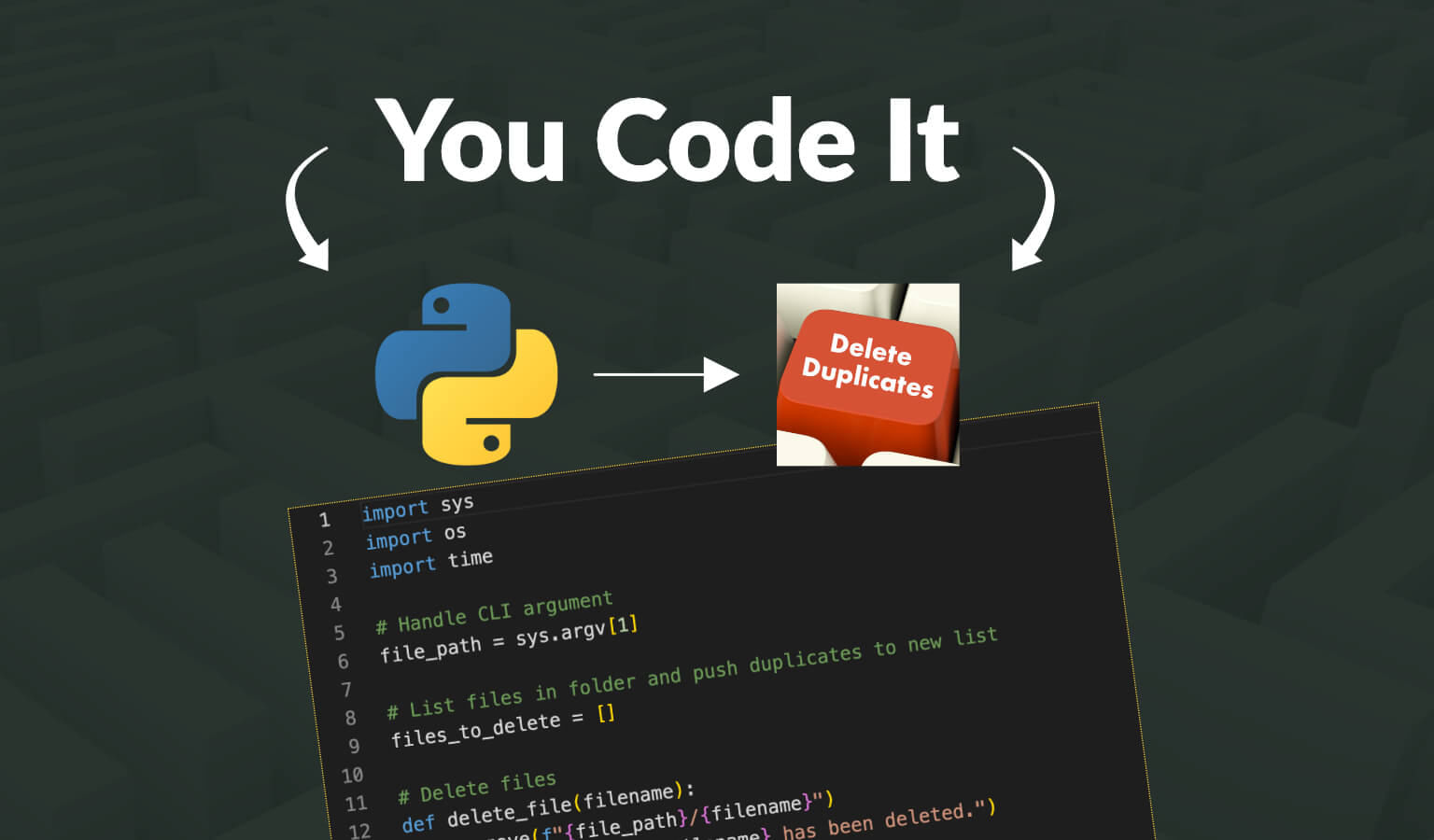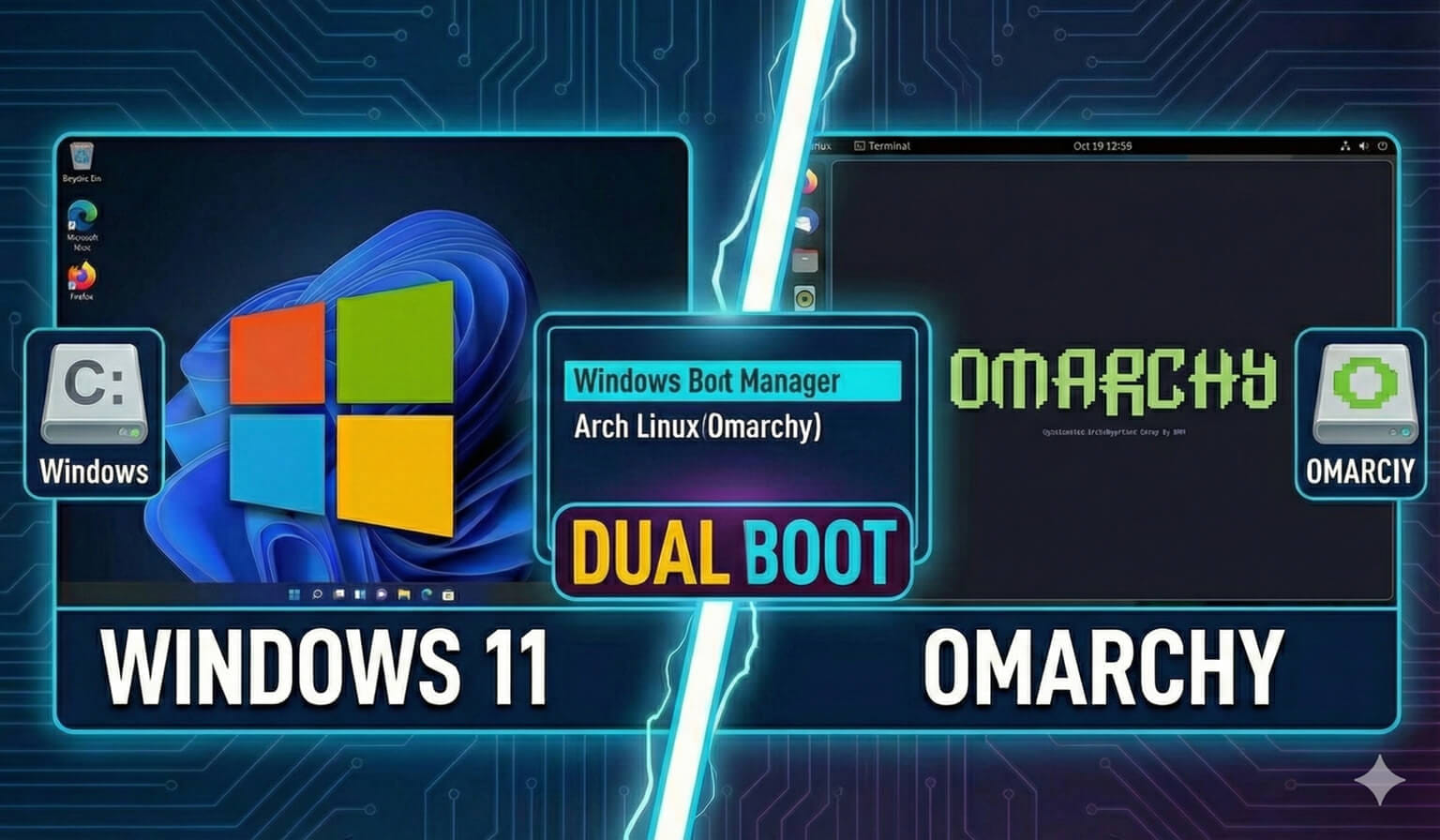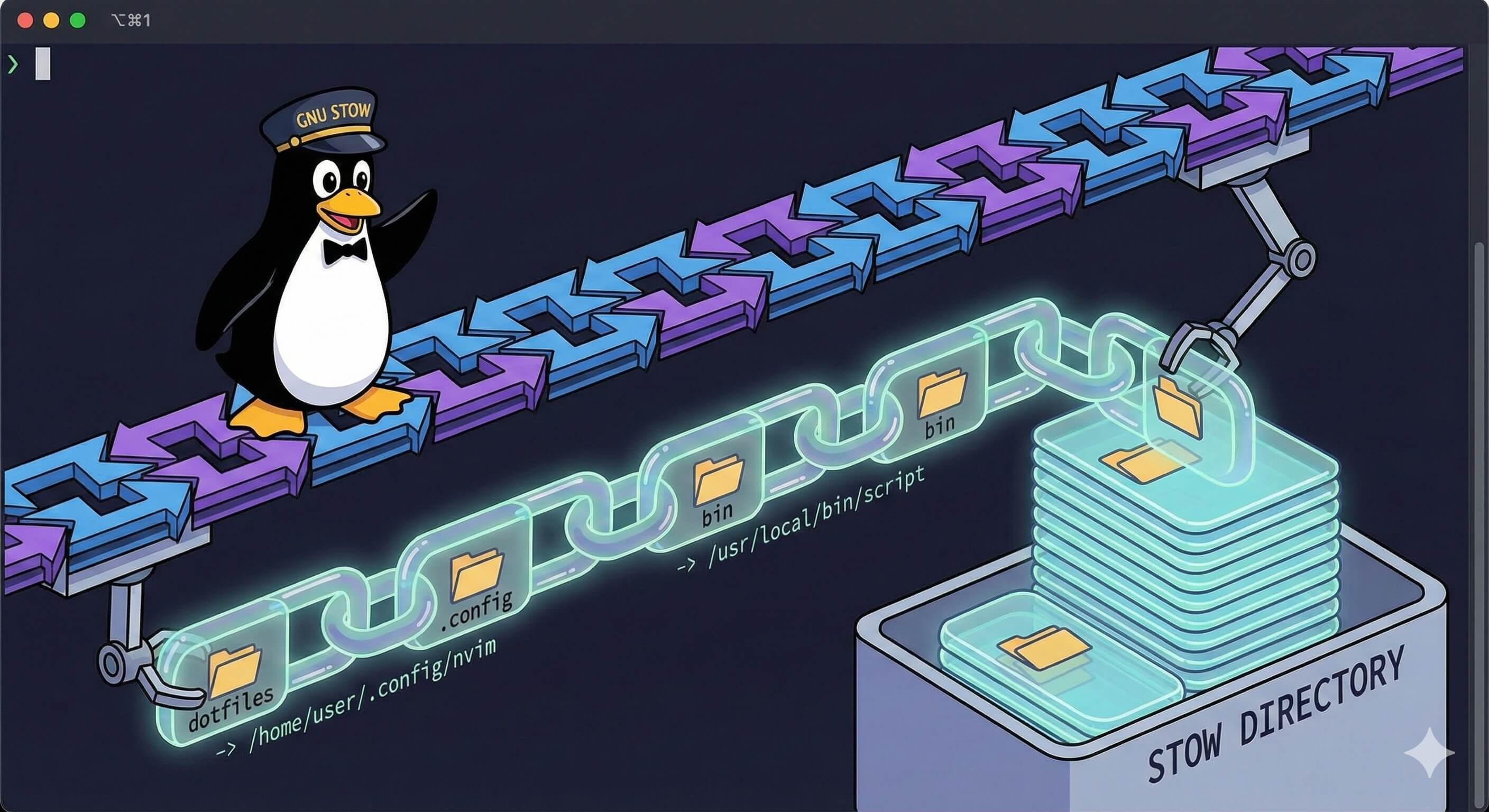Looking to build a website with Mezzanine CMS? This thorough Mezzanine tutorial will give you a hands-on look at this WordPress-like, content management system.

A while back I started learning Python and this soon progressed to Python web frameworks like Django and Flask.
In learning these frameworks, I worked through a number of tutorials including one on building out a blog (on both Django and Flask).
While these frameworks are great for building web apps, they are not so efficient when it comes to building blogs.
Why? Because you have to manually build out the functionalities of many of the core features like: Blog posts, Tags, Categories, Forms, Featured images, etc.
Coming from a WordPress background where these things are there by default!!, this seemed a tad like reinventing the wheel in regards to blogs in the year 2018!.
Now I understand that there's a tradeoff when it comes to being able to work in the language or framework you love, but wouldn't it be nice if Django had these features available out of the box (if desired)?
Enter Mezzanine..
I then came across Mezzanine, which is exactly this!
Mezzanine is an open-source, content management system (like WordPress), built on Python and the Django framework.
It can be used as a standalone blog or can be added onto an existing Django project.
You can even import your WordPress data into it for simple migration!
Why a Complete Course on Mezzanine?
Aside from it being a great blogging framework, there is a deficiency out there on tutorials.
Aside from the docs (which are pretty good), most of the tutorials out there (not many) are 4+ years old and are not providing a thorough overview.
Thus, I decided to create an updated, thorough, Mezzanine tutorial based on what I have learned.
The Key Benefits
What makes Mezzanine so efficient, is that it offers many features right out of the box, like:
- Models and Views – Blog posts, Pages, Blog lists/detail, Tags, Categories, Dates, Features images, Media library, Forms, etc. are already setup for you from the outset.
- Templates – Mezzanine has around 45 templates available that you can pull into your project and customize as needed.
- SEO friendly – meta tags, keywords, descriptions, etc. are there for you to update.
- Inline page editing – Edit content right there on the front end of the page.
- Built in integration with Twitter, Akismet, Google Analytics, and more.
- A powerful Admin area with widgets that can be customized.
- And many more….
Mezzanine Tutorial 2018
So how do you get started? Where can you find a complete course on how to use this framework?
Glad you asked.
My course will take you from the simple Mezzanine installation to a responsive and modern, three-page blog with dynamic data, forms, etc., all the while teaching you the ins and outs of Mezzanine!
Update: Much more has been added (as listed below) with an e-commerce section now being created. Go and see the complete list of lessons.
Here's the intro video to the course:
And here are the lesson topics:
- Introduction- Mezzanine Install & Setup
- Overview of the admin section
- A look under the hood of Mezzanine
- Templates, Menus, and Search features
- Introducing our theme / base setup
- Setting up the navigation menu
- Building out the homepage
- Three Mezzanine homepage configurations
- Creating the about page
- Creating forms and the contact page
- Finishing the contact page
- Setting up the blog post list
- Setting up the blog posts
- Final cleanup and a surprise
Update: More lessons added:
- Adding featured images
- Customizing the admin
- Extending model fields
- Retina images
- Front-end editing
- Tiny MCE customization
- Syntax highlighting
- PostgreSQL setup
- Deploying to Production
Go And Take the Course for FREE!
This page may contain affiliate links. Please see my affiliate disclaimer for more info.