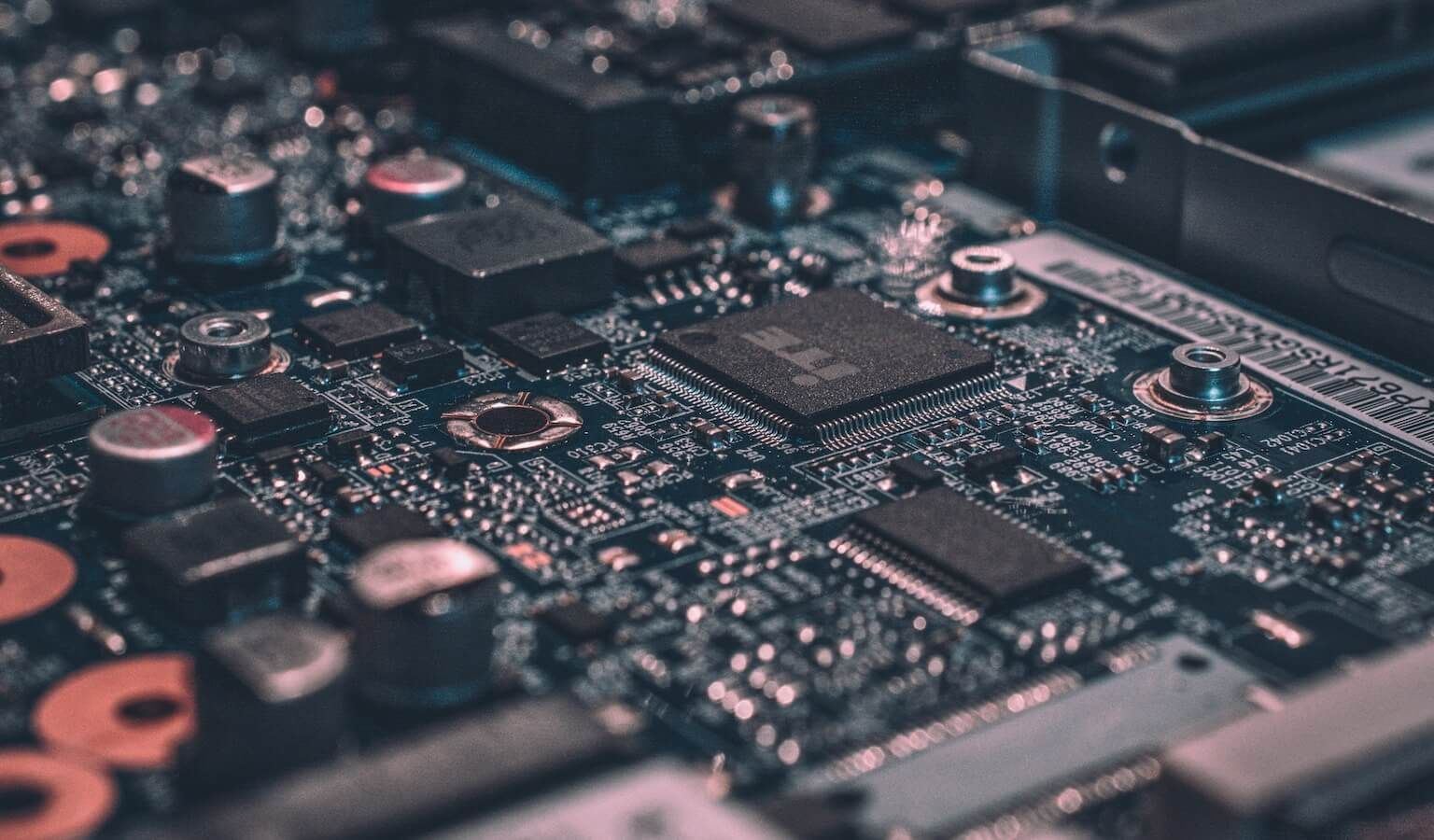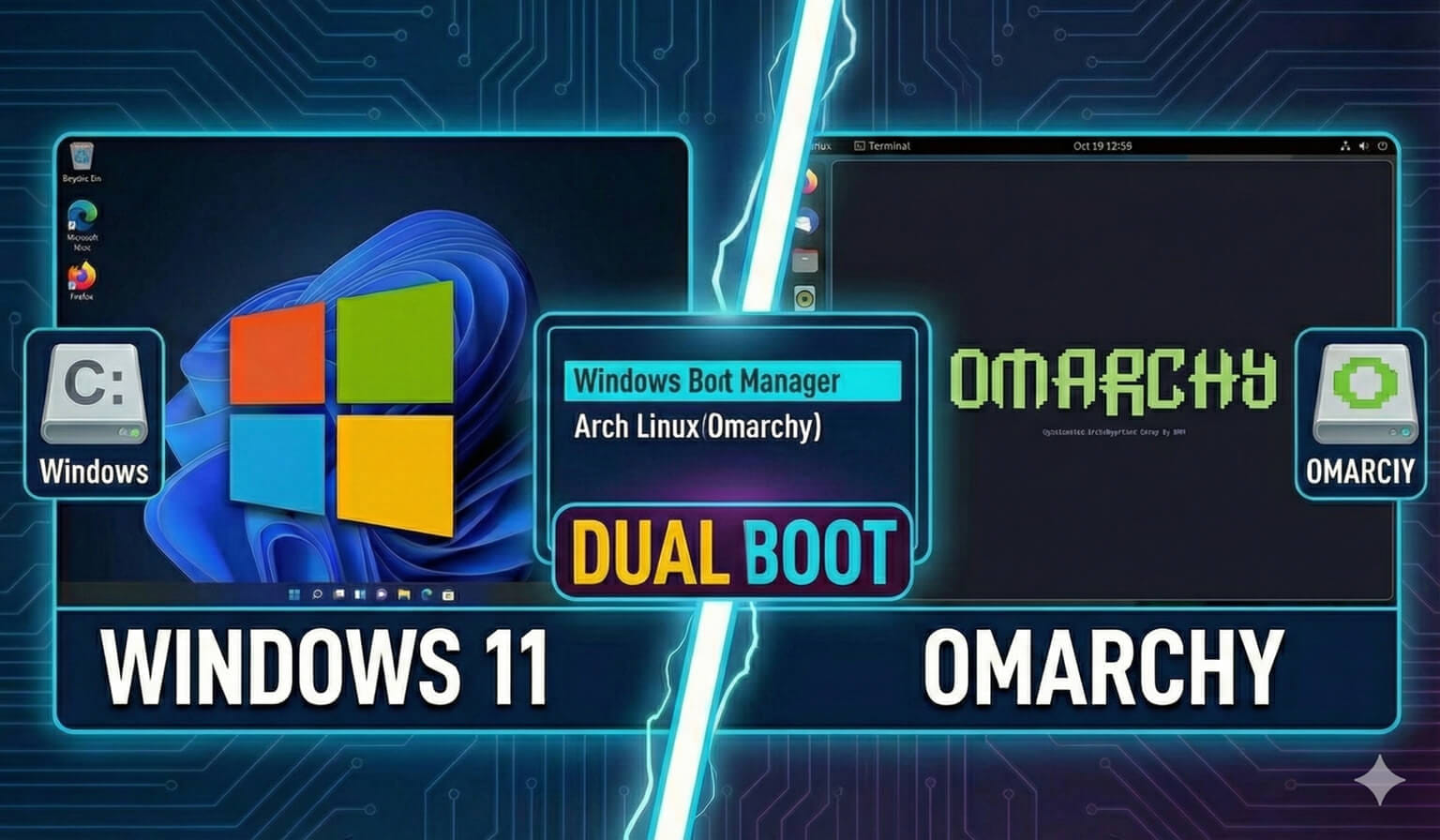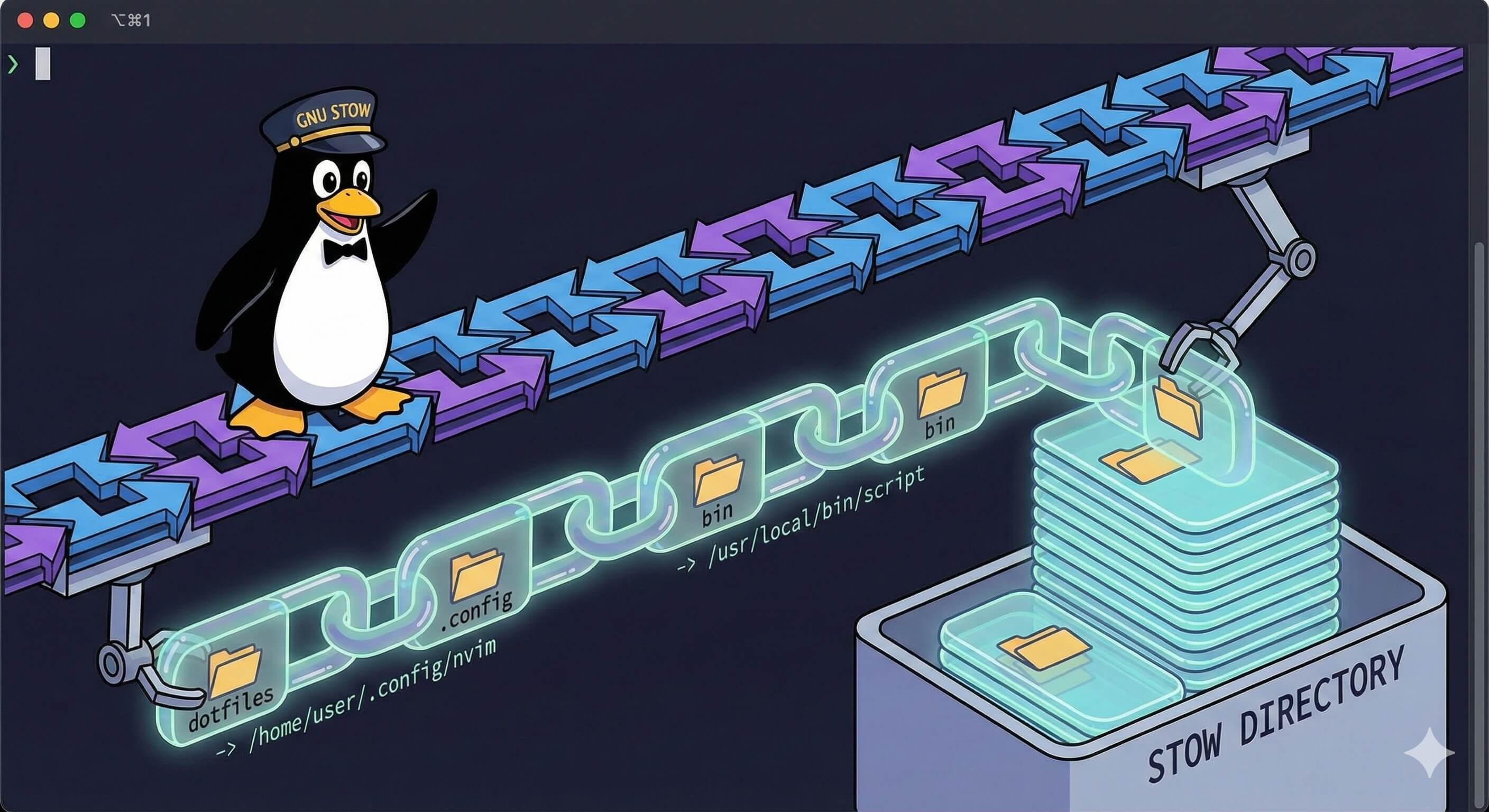I see it at least weekly as I'm browsing the web: Websites with Google Map widgets looking like this:

This means they haven't updated their Google Maps since the change. There is no API key assigned. They didn't set up billing.
How much is it to use Google Maps?
Now there is nothing wrong with paying for Google Maps. It is a great service and worth the money I'm sure. In fact, in many cases you may not be charged anything at all depending on your usage (and the fact that they give you $200 credit monthly to offset).
My concern is that it really disrupts the sites who have been using them for years, especially the small businesses who just want a static map on their page showing their location, no directions, routes, etc.
But thankfully, there always seems to be a solution in the world of Open Source!
Ultimate Maps: A Free Alternative to Google Maps
There is a nice, open source, FREE alternative to Google Maps for WordPress called Ultimate Maps:
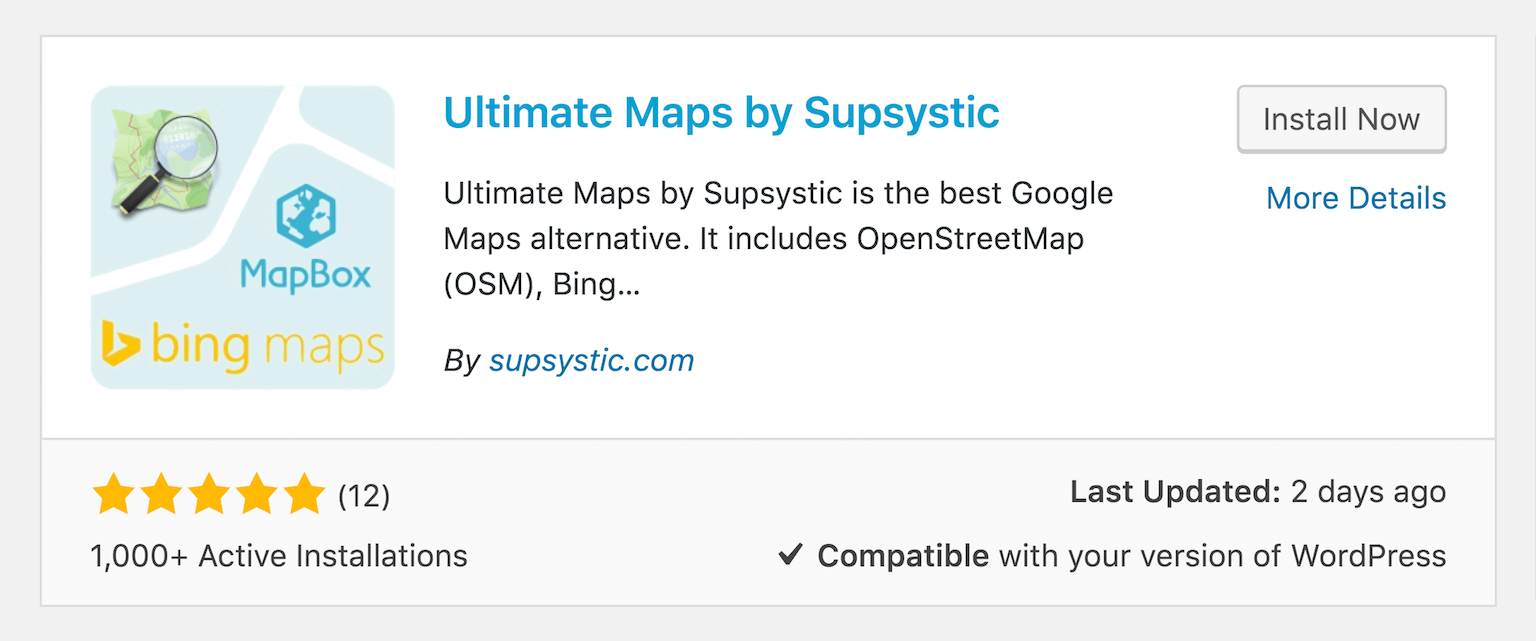
After using this plugin to replace Google Maps on clients' sites, I can heartily recommend it as a solid free alternative to Google Maps.
What is Ultimate Maps?
In their own words:
"Supsystic Ultimate Maps plugin was developed after the changes in Google maps pricing policy. According to the new rules, using Google maps is becoming too expensive for websites with large traffic. Therefore, Supsystic team provides users with the Google Maps alternatives:
* Bing maps
* OpenStreetMap or OSM
* Leaflet maps
* Mapbox
* Thunderforest"
Features also include: Unlimited markers, linked markers, Map Themes and Styles, shortcodes, etc.
How to set up Ultimate Maps in WordPress
First install and activate the plugin.
Next, in your admin menu to your left you'll see Ultimate Maps. Click Add Map to add a new map.
Here you'll be able to create you map, add your target address (Map Center), markers, map style, zoom levels, user privileges, map engine, etc. Here's an example using FedEx Field:

Next, to add it to the page I just need to grab the shortcode (or PHP code alternatively), and place it in my desired WordPress location. Here's what it would look like targeting Raleigh, North Carolina:

And with the shortcode, or the PHP shortcode, you can place it anywhere.
Conclusion
Again, you may be fine playing for Google Maps. But if not, be sure to check out Ultimate Maps, a solid free alternative to Google Maps with lots of great features.
This page may contain affiliate links. Please see my affiliate disclaimer for more info.