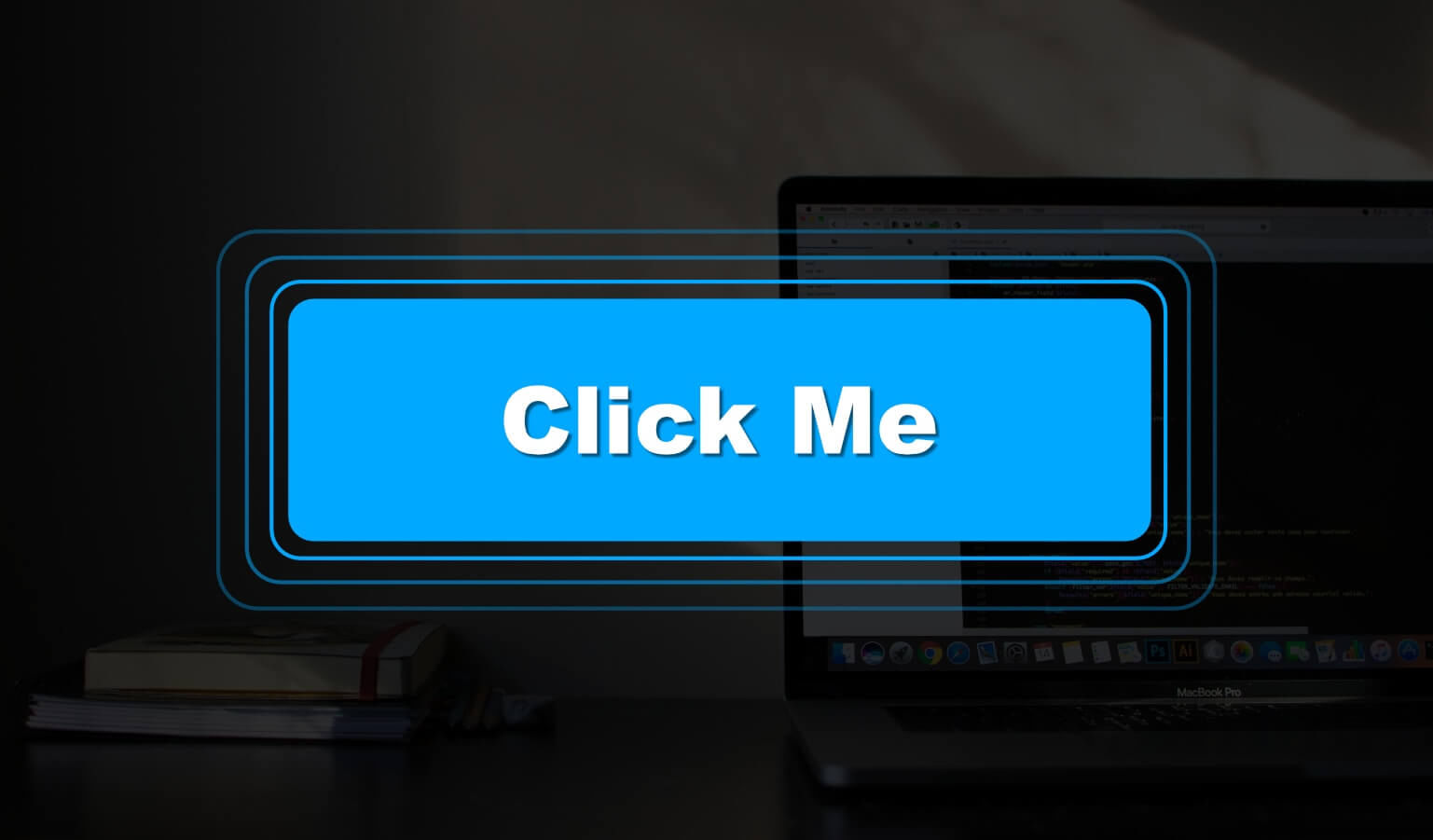
· Travis Rodgers · Programming
How to Create a Pulse Effect With CSS Animation
The pulse effect is a popular and eye-catching CSS animation that can draw attention to important elements on your webpage.
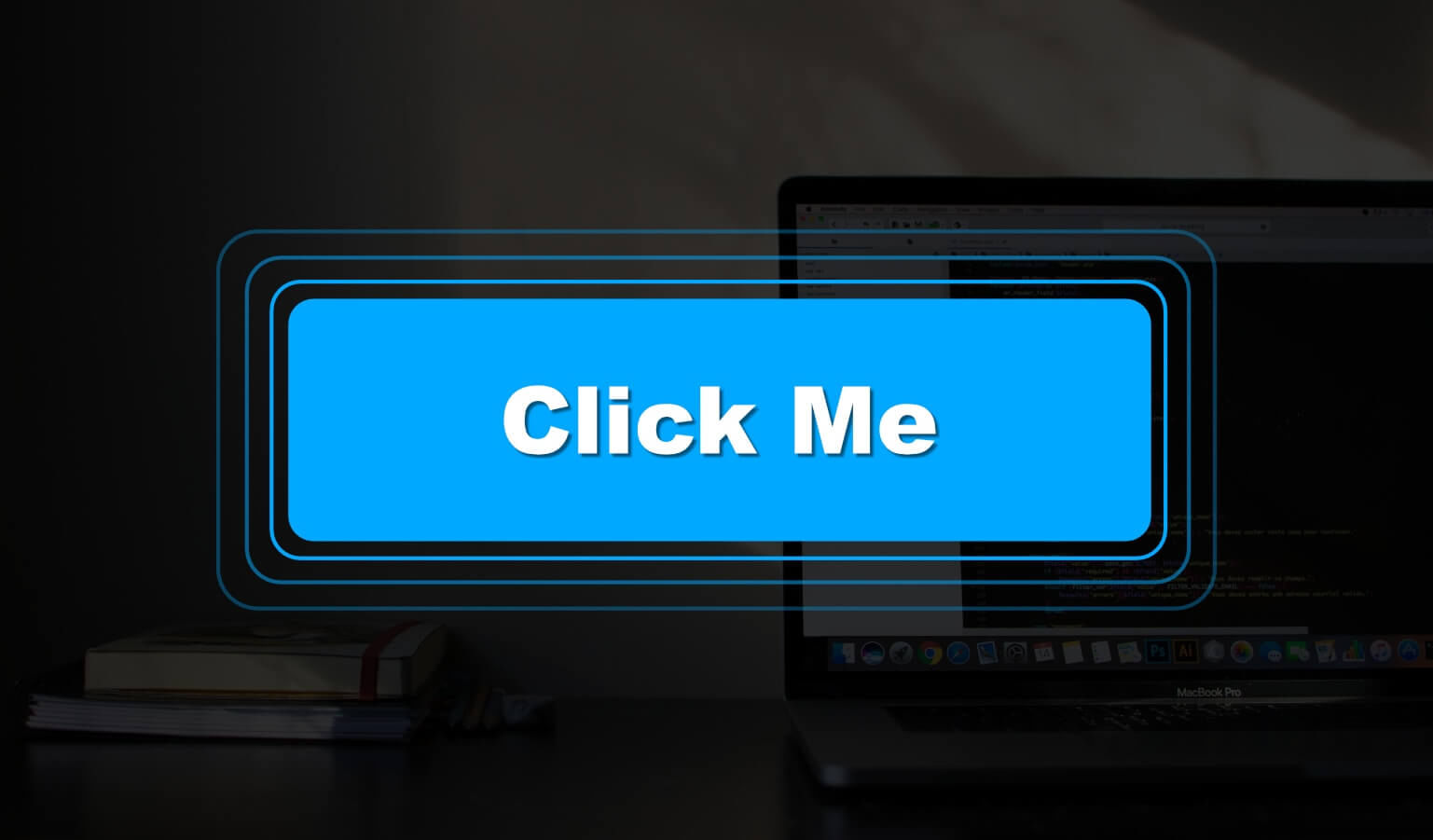
The pulse effect is a popular and eye-catching CSS animation that can draw attention to important elements on your webpage.
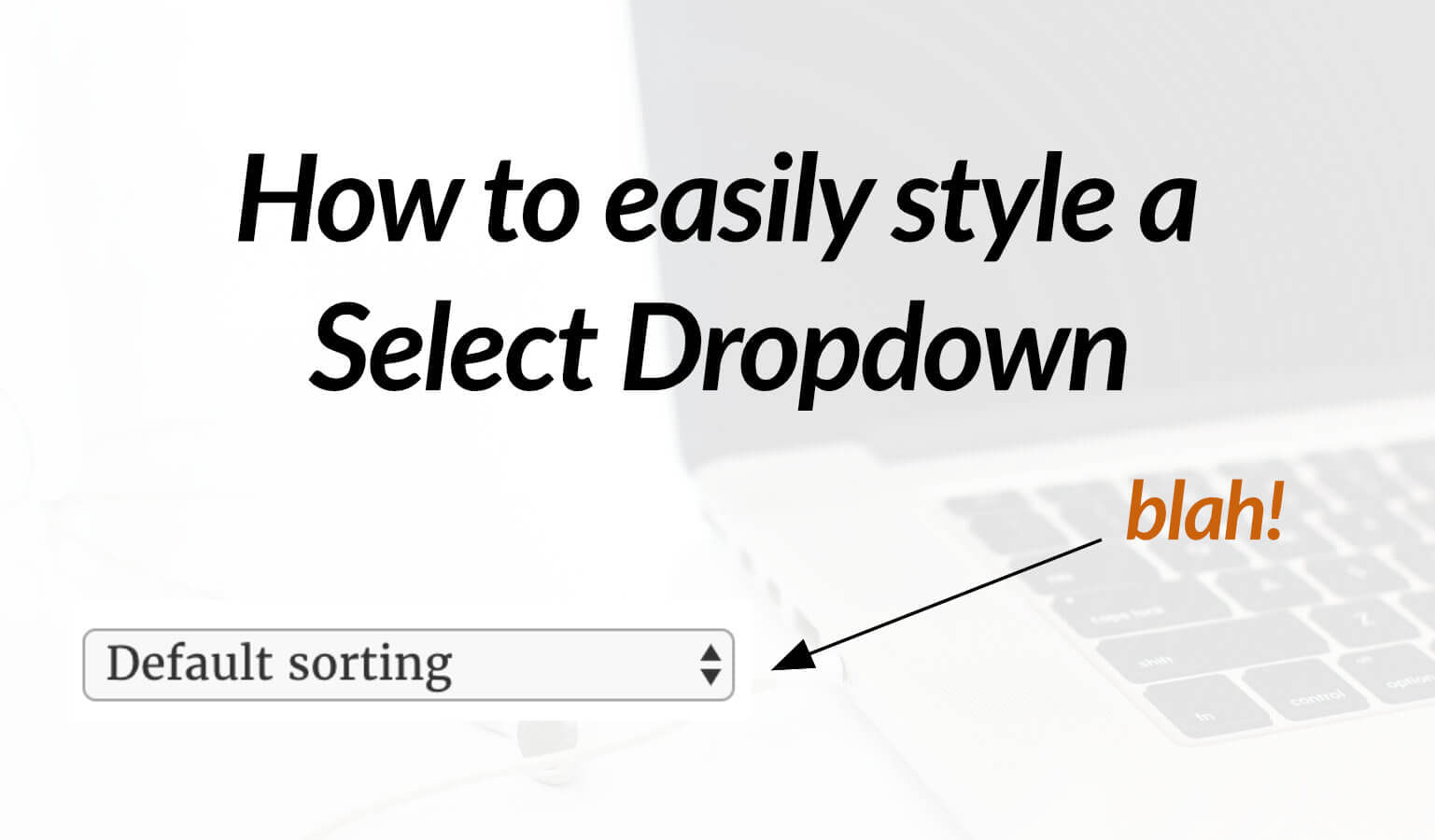
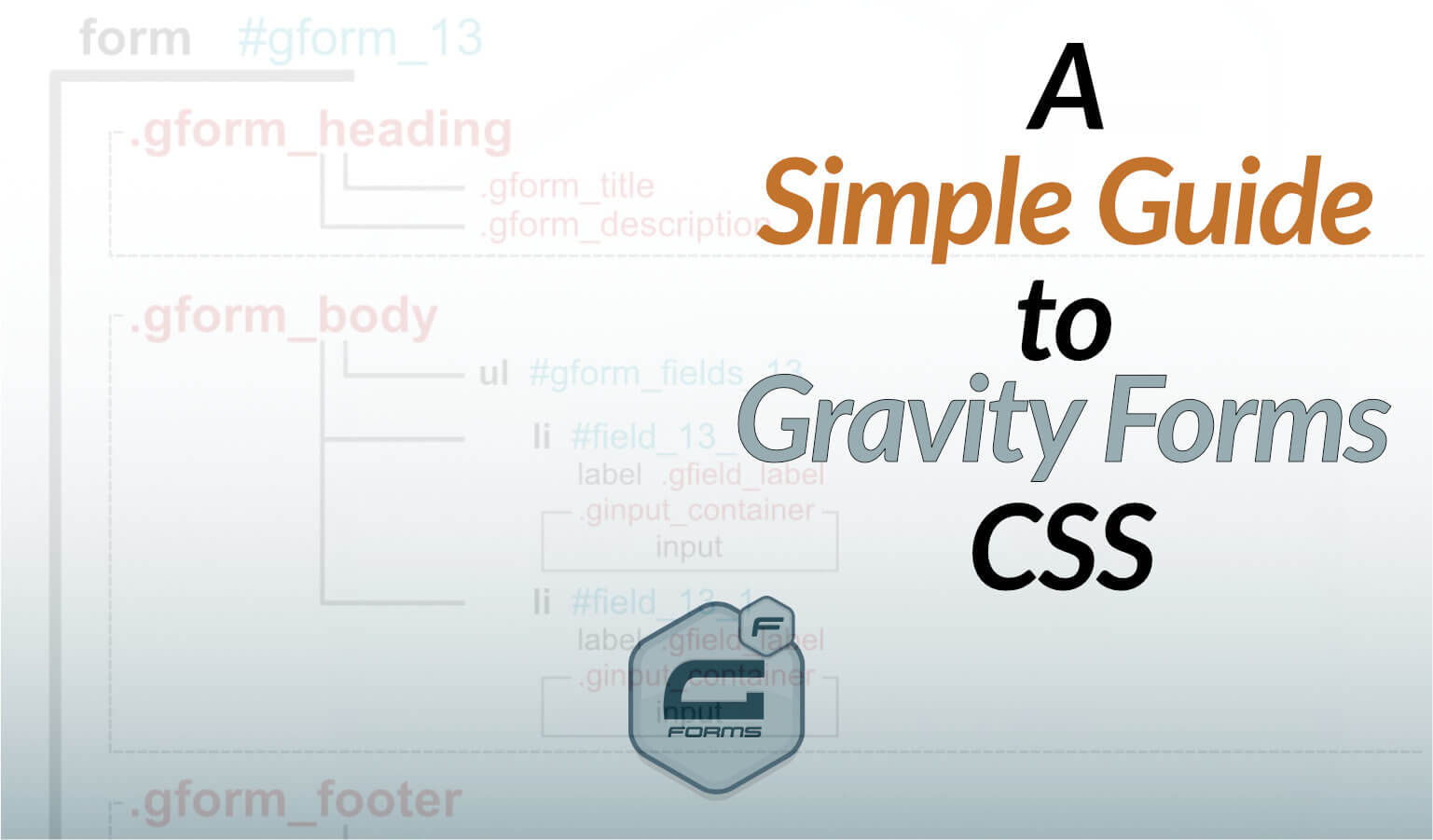
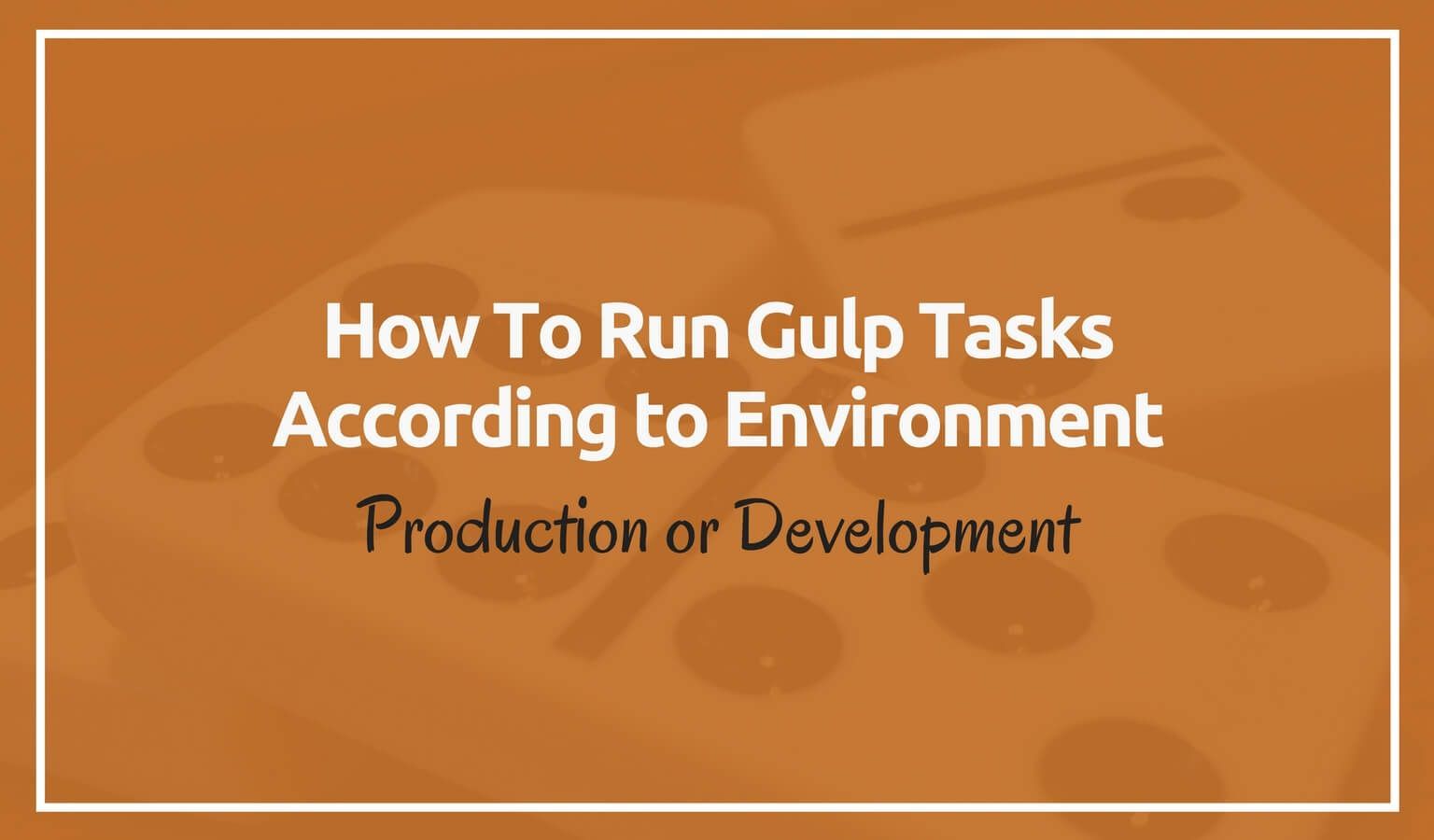
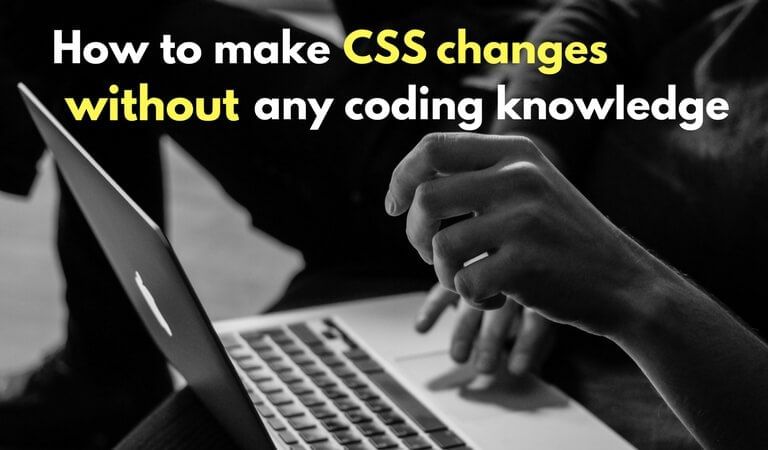

Let's create a hover effect that makes items grow using CSS. Enhance your web design with this simple, step-by-step guide.