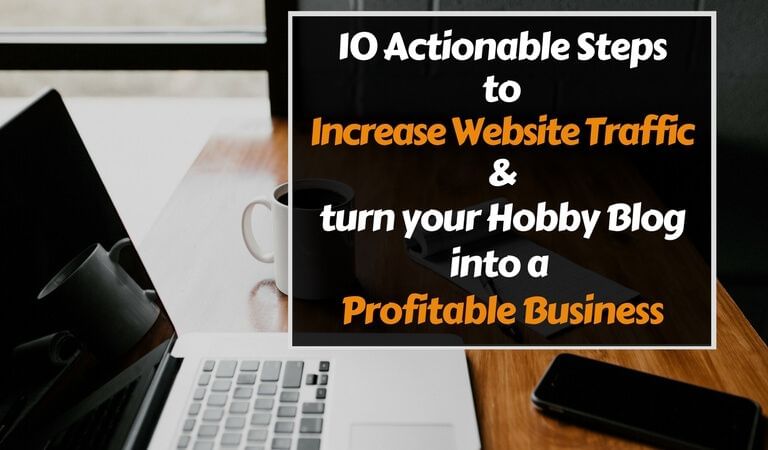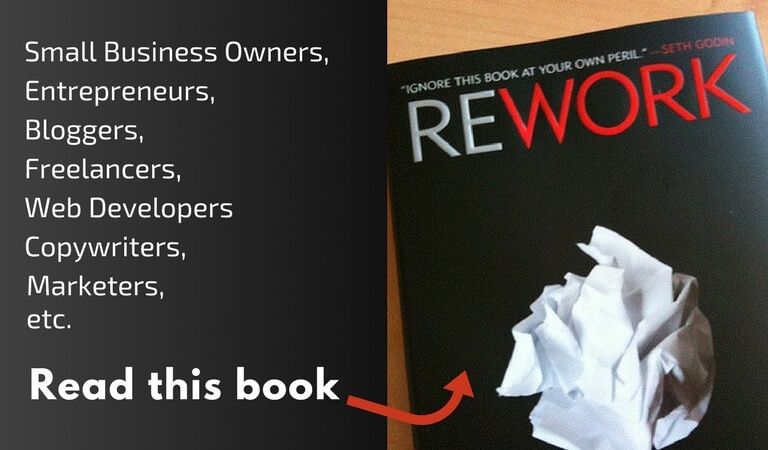The Best Invoicing and Accounting Software For Freelance Web Designers
· Travis Rodgers · 5 min read
One of the first concerns for new freelancers is the topic of money management. How do I go about billing my client? How much do I set aside for taxes? How can I most effectively and efficiently manage the money that I earn? Are there applications or workflows that are designed to make this easy?
I had these same questions as I started freelancing part-time.
Since then, I have trialed a number of applications in search for the best invoicing and accounting software for freelance web designers and developers, and I hope in this post to provide you a list of these, the reasons why I did not stick with them, and finally the one I chose to run with.
Now you may be wondering: Why Invoicing AND Accounting? For me, it is simply this: The fewer apps, the better. If I can knock out both in one application, bravo!
You may want to split them up. You may already have an accounting program and are just looking for invoicing, or vice versa. In that case, you may come to a different conclusion with this list below. That's okay, as long as you find what works best for you.
Invoicing and Accounting Software For Freelance Web Designers
So here are the applications that I have had experience with, why I moved on from them, and finally the best invoicing and accounting software for freelance web designers and developers, in my opinion:
Harvest
I really like Harvest. This was the first invoicing system that I used. It is user-friendly and very affordable. Honestly, I would have stuck with this, but it is for invoicing and time-tracking only, and I eventually decided that I wanted both Invoicing software AND Accounting software in one.
Freshbooks
This is what I went with next as it offers the ability to link my bank account. I had read Mike Michalowicz's book Profit First, opened up a few accounts solely devoted to my business, and wanted to incorporate these into Freshbooks.
Now, I wanted to like this application. It has a nice interface and it's extremely friendly and easy to use. Plus, it's a well-known platform and recommended by many.
I signed up for a trial, played around with it for a while creating invoices and customizing things. Then I went to connect my bank account……..bank account connected…….but wait, where is my balance?? I want to know how much is in this account and I want to see the transactions.
It was then I found that this was not the intent of the application. The intent of Freshbooks is to record the day to day transactions of your business and to be an easy to use program without all the complex accounting hassle.
It is a great program for those with that intent. However, I needed more. I needed to connect and sync my bank, monitor transactions (including deposits, which Freshbooks does not show), and this wasn't the ideal program by which to do this.
Quickbooks
So I swung the pendulum and set my sights on Quickbooks.
I did not even sign up for a trial as there is no time-tracker included in the first two packages (Self-Employed & Simple Start), and a time tracker for be is a non-negotiable.
They do give the option, but only beginning in the third package (Essentials), which is $35 a month.
As a beginning freelancer, just a bit overkill.
Xero
Xero!! Everything about Xero was right: The interface, the invoicing, and the bank account syncing and management.
I was sold…..until I didn't see a native time-tracker. What?
Come to find out, a third party time-tracker must be integrated with Xero for this function (like TSheets, etc.), and that was a major disappointment. Sure, it was easy to set up, but just not what I was looking for.
I did a trial, and its a great program, but I'm not interested in signing up for another third-party company in order to get a simple time-tracker.
Zoho Books
Update: I no longer use Zoho Books. I've found an all-in-one solution (invoicing, expense tracking, time-tracking, proposals, estimates, 'client areas', with self-hosting and fully customizable to your brand) for a one-time price. No more third-party subscriptions. Read all about that here.
Update: I no longer use Zoho Books nor do I use Pancake. I now use an All-In-One solution called Plutio and am loving it. Go check it out and take it on a 14-day trial.
So we come to Zoho Books. This was basically the last resort, and thankfully it was everything I was looking for. There is custom invoicing, time-tracking, reporting, bank management/reconciliation built in, and it's in the cloud. There is also an easy integration with Stripe and Paypal (among others), and it's an affordable $9/month!!
Basically, I can handle everything I need here in one program.
And come to find out, this is just one of 35+ business apps that they offer in a package, Zoho One. You can handle business emails, invoicing, accounting, project management, cloud sheets/docs, inventory, support, forms, etc. all from Zoho's apps.
Thus, Zoho Books meets all of my Invoicing and Accounting needs in one attractive program and is, in my opinion, the best invoicing and accounting software for freelance web designers and developers just starting out.
What software do you use for Invoicing and Accounting? Do you combine them or keep them separate?
This page may contain affiliate links. Please see my affiliate disclaimer for more info.